Theme Gallery (Share your theme) #1438
Replies: 31 comments 60 replies
-
Click here to go to repoCurrent color palettes:
|
Beta Was this translation helpful? Give feedback.
-
🎨 onsetGlazeonsetGlaze is a theme for FlowLauncher with Acrylic/Glass effect. 🖼️ Theme Dispaly |
Beta Was this translation helpful? Give feedback.
-
🎨 CircleDarkBlur ThemeCircleDarkBlur is a theme for Flow Launcher with a blur effect. Inspired by the original
|
Beta Was this translation helpful? Give feedback.
-
Chinese New Year ThemeDownload from here |
Beta Was this translation helpful? Give feedback.
-
|
macOS Download from GitHub cd ~/AppData/Roaming/FlowLauncher/Themes
# If you are using Flow Launcher Portable 1.14.1
# If not replace [1.14.1] with your version
cd ~/AppData/Local/FlowLauncher/app-1.14.1/UserData/Themes
# Dark Theme
curl -o macOS.xaml https://raw.githubusercontent.com/cc46808/macOS.flow/main/macOS.xaml
# Light Theme
curl -o macOS-Light.xaml https://raw.githubusercontent.com/cc46808/macOS.flow/main/macOS-Light.xaml |
Beta Was this translation helpful? Give feedback.
-
MonokaiA re-colorization of the Ubuntu theme. |
Beta Was this translation helpful? Give feedback.
-
🎨 VioletViolet is a theme for Flow Launcher. 🖼️ Theme DispalyDownload from GitHub |
Beta Was this translation helpful? Give feedback.
-
|
Flow Launcher Ayu dark theme Download from here |
Beta Was this translation helpful? Give feedback.
-
🎨Bullet_AcrylicInfo and LinksSimple Acrylic With Bullet style. Thanks: 🖼️ |
Beta Was this translation helpful? Give feedback.
-
Tokyo Night & Tokyo Night StormLink to repo Available:
|
Beta Was this translation helpful? Give feedback.
-
|
Hello Guys. Just Themed My flow launcher. And i wanted to share it. I am a biginner though and i edited the my choice of color on sublime.xmal file. But before sharing it i wonder how can i change the query window shadow effect color (dark shadow anround the window). If anyone can help it will be appriciated. |
Beta Was this translation helpful? Give feedback.
-
|
My best theme is slim light. I was thinking sadly that the fonts for flow launcher were too big. And then came slim light with an air of perfection. However, also lurking nearby was avarice: how do I add a blur/mica effect to slimlight? |
Beta Was this translation helpful? Give feedback.
-
🎨 RaytraceA Raycast theme for Flow Launcher. 🖼️ Theme Preview🪪 Credits |
Beta Was this translation helpful? Give feedback.
-
|
Cartoon |
Beta Was this translation helpful? Give feedback.
-
|
SlimDark |
Beta Was this translation helpful? Give feedback.
-
Hacker_ThemeThis Theme is for Flow launcher🖼️ Images💎 Features
⚒️ Installation
Font use
|
Beta Was this translation helpful? Give feedback.
-
🎨 Alfred BlueA macOS style theme for Flow Launcher. 🖼️ Theme Preview🛠️ Installation
FontI use SF Display by Apple |
Beta Was this translation helpful? Give feedback.
-
|
I made some edits to the SlimDark theme created by user @monandszy to be more consistent with Windows 10 theming |
Beta Was this translation helpful? Give feedback.
-
🎨 TrueWin11DarkThis is my attempt for a theme with the windows 11 look. It's a modified version of CircleDarkBlue by @z1nc0r3, so thanks to him for his work! ⏬ You can download it from the repository.🖼️ Imageswith other accent color: 💡 Features
|
Beta Was this translation helpful? Give feedback.
-
☁️Fluent BlurBlack Version is available, the color basically based on Nord theme Here's mine, a native-like and fluent blur theme, without border line. Provided both blur and non-blur version, because the blur effect have a problem at the corner at once. You can download it from here 🖼️ImageBlur versionNon-Blur versionBlur Version(Black)Non-Blur Version(Black)✨Features
|
Beta Was this translation helpful? Give feedback.
-
🎨 Gold Box Flow.Laucher ThemeA theme for Flow Launcher that I tweaked with thankful inspiration from CircleDarkBlur.Flow-Launcher 📷 Screenshots✔ Features
💾 Easy Installation
Flow Launcher has a built in feature to open your UserData Folder (see below) place the |
Beta Was this translation helpful? Give feedback.
-
Calaminahttps://github.com/calamina/flow /!\ deactivated pretty much everything in the settings (clock, shadows, animations, hotkey clues) and I didn't try the theme with any of these so some parts may be broken if you have them on ! It comes with a softer colored version ! The color is defined in one place only so I didn't bother making variations because it's exremely easy to do :^) font : BaseDarkPeachPeach Dark |
Beta Was this translation helpful? Give feedback.
-
SlimDarkBlurDownload from GitHubSlimDarkBlur is a theme for Flow Launcher with nice warm colors. This theme is a modification of SlimDark theme, so all credit goes to monandszy for creating the base for this themeFeatures
Background opacity Background blur effect Warm colors Theme DisplaySlimDarkBlurSlimDarkBlurDeepSlimDarkBlurAccentInstallationUse bash or powershell terminalscd ~/AppData/Roaming/FlowLauncher/Themes
# If you are using Flow Launcher Portable 1.19.0
# If not replace [1.19.0] with your version
cd ~/AppData/Local/FlowLauncher/app-1.19.0/UserData/ThemesRaw fileGo to SlimDarkBlur.xaml / SlimDarkBlurDeep / SlimDarkBlurAccent. Once you are viewing the file content click Raw in the top right corner and Ctrl+S to save the theme (or use the "Download raw file" button or use the “Copy raw file” button)With curlIf you are using the built-in
|
Beta Was this translation helpful? Give feedback.
-
Circle OLED BlackDownload from GistI was looking for an OLED black Flow theme and didn't see one made, so I whipped one up using Circle as a base ♥ Enjoy! |
Beta Was this translation helpful? Give feedback.
-
RetroWave & RetroWave1984RetroWave - is a NEON theme for Flow Launcher with vibrant retro colors.Features
Dark background with neon accents Bright 80s-style colors Futuristic interface design Theme PreviewRetroWaveRetroWave1984InstallationUse bash or PowerShell terminalscd ~/AppData/Roaming/FlowLauncher/Themes
# If you are using Flow Launcher Portable 1.19.0
# If not, replace [1.19.0] with your version
cd ~/AppData/Local/FlowLauncher/app-1.19.0/UserData/ThemesRaw file Download the theme fileGo to RetroWave.xaml. Once you are viewing the file content, click Raw in the top right corner and Ctrl+S to save the theme (or use the "Download raw file" button or use the “Copy raw content” option).With curlIf you are using the built-in
|
Beta Was this translation helpful? Give feedback.
-
|
|
Beta Was this translation helpful? Give feedback.
-
🌌 Palenight Theme 🌌➡ Explore the Theme on GitHub! 🎨 Aesthetic Color Palette 💡 How to Install 💡
🎯 Key Features
🌟 Contributors are welcome! Feel free to submit a pull request. 🚀 Start your RetroWave Journey now! |
Beta Was this translation helpful? Give feedback.
-
Download from Here!I love this SlimDarkBlur theme, but there were a few aspects I wanted to improve, so I made some adjustments. I tweaked the margins, padding, icon sizes, and spacing between UI elements to achieve an even slimmer, more compact layout.
|
Beta Was this translation helpful? Give feedback.
-
A low-satruation pink themeFor those in love with Morandi color pallette |
Beta Was this translation helpful? Give feedback.












































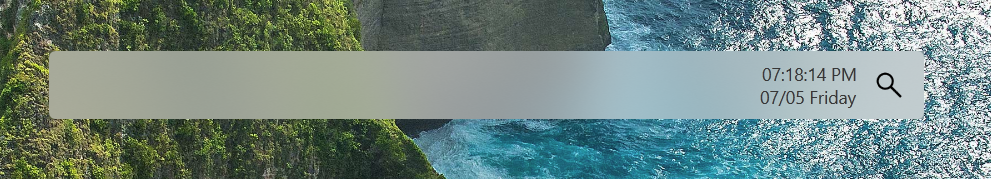
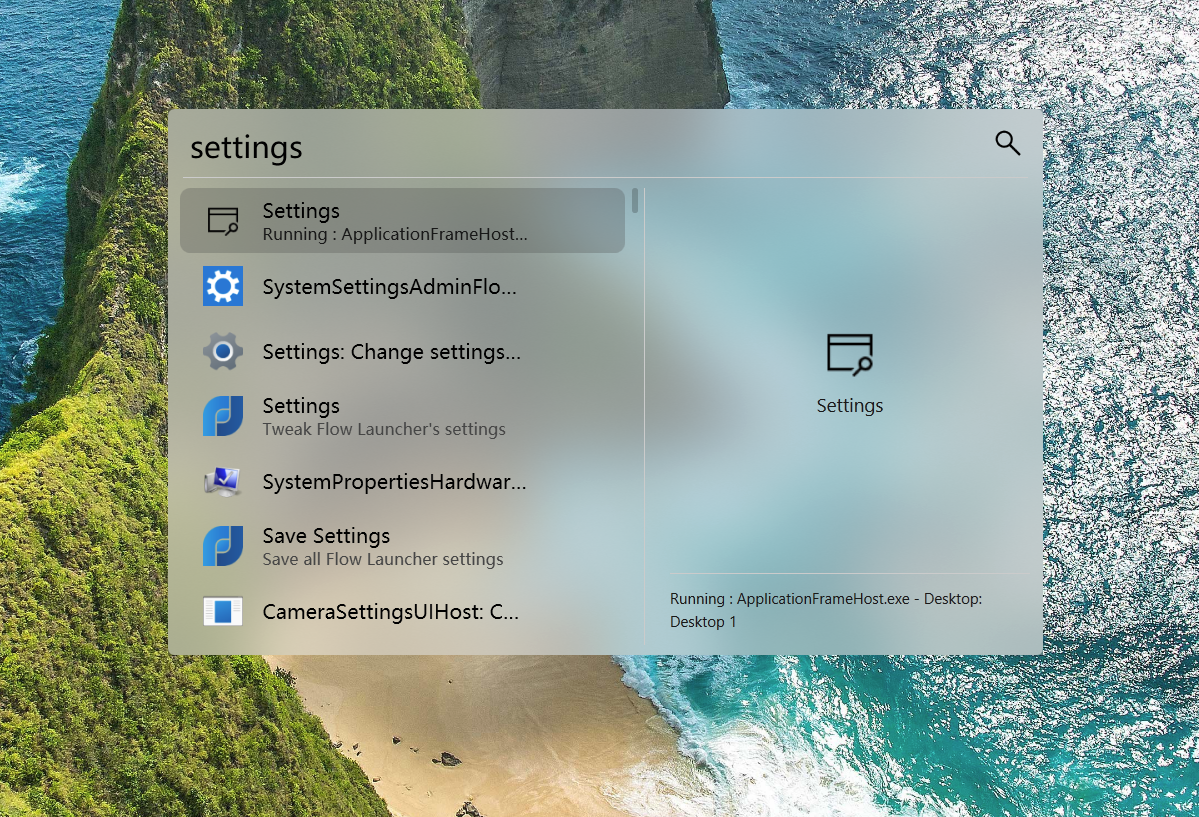

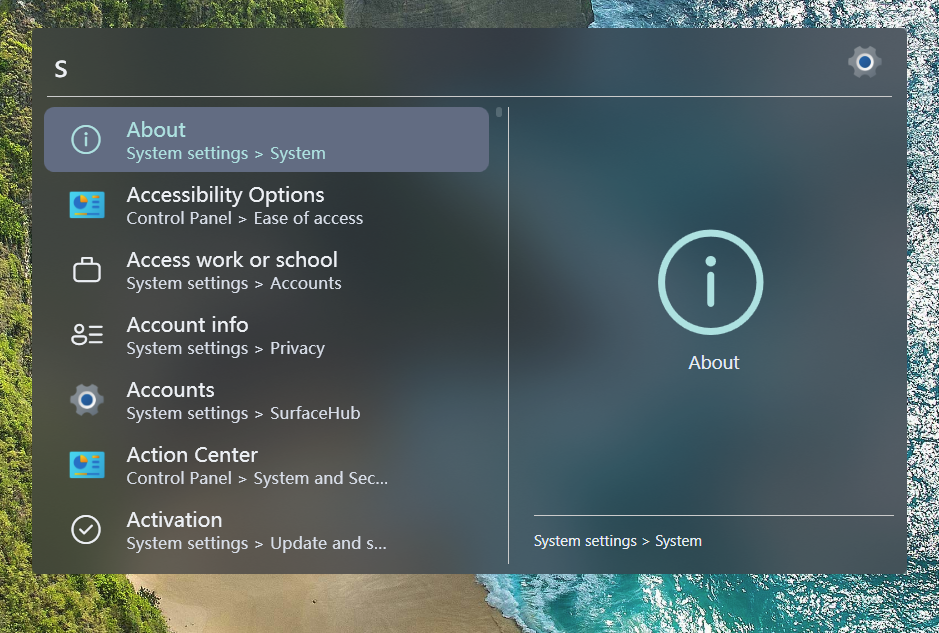
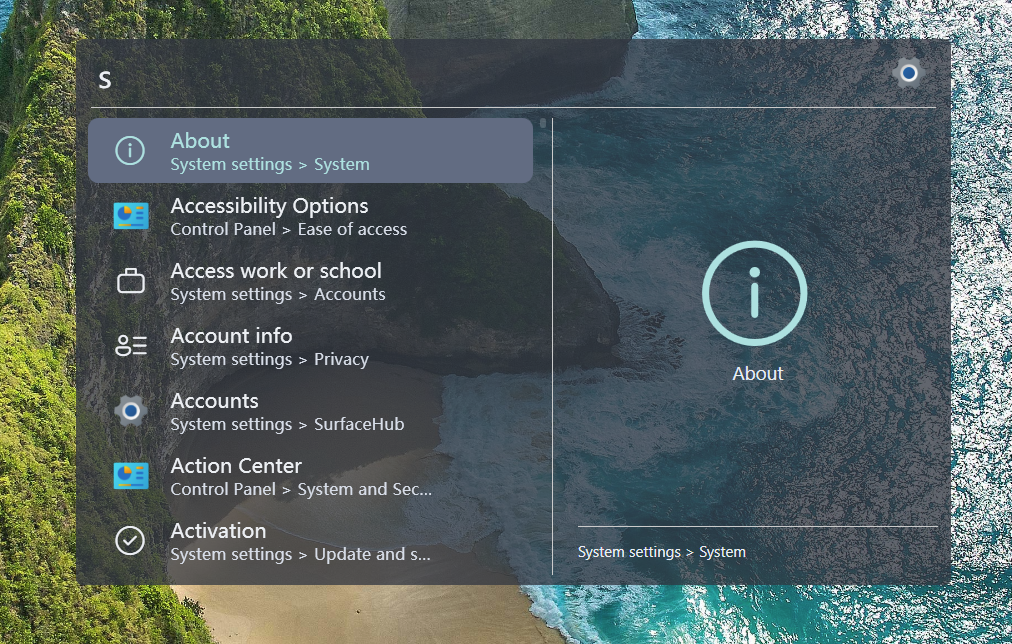

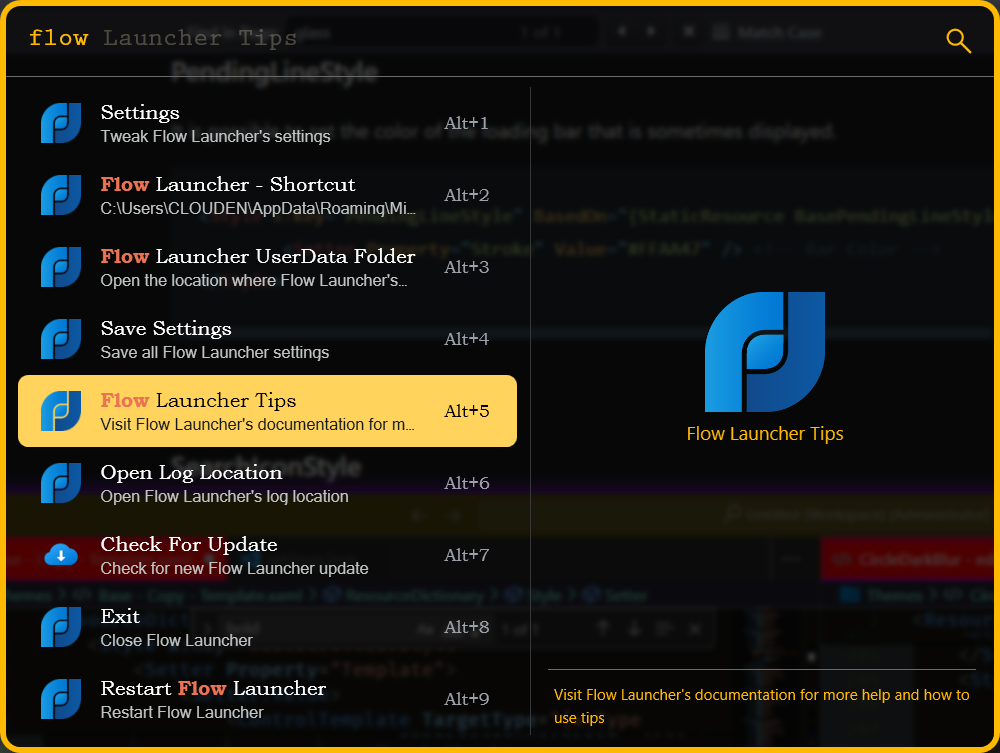
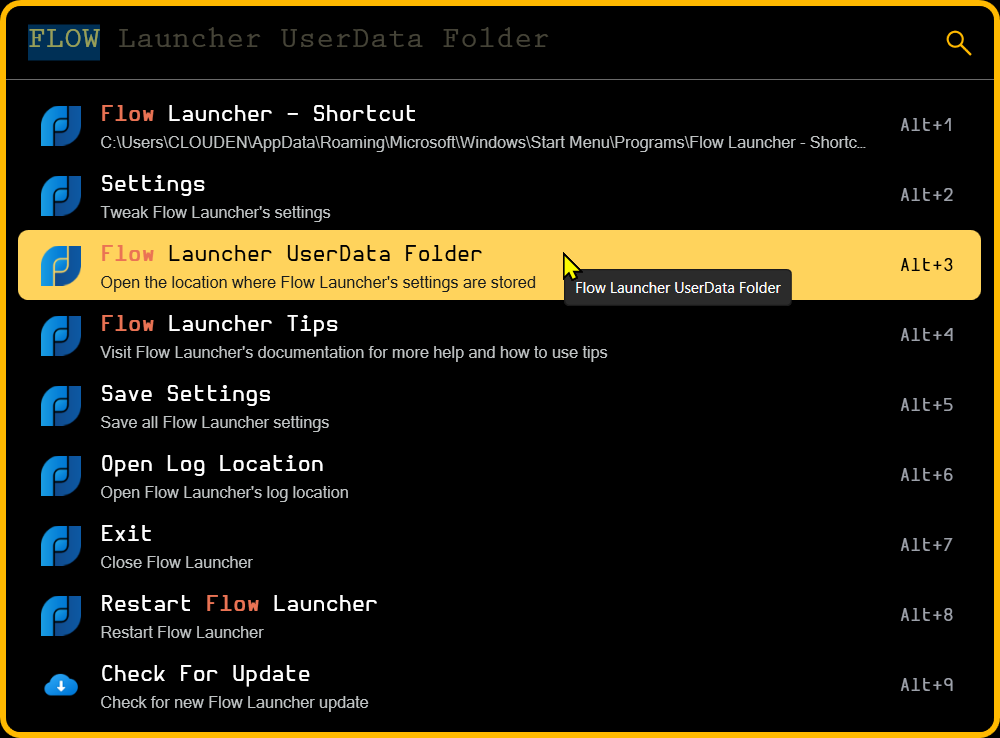




















-
Share your themes
How to save a theme
Navigate to the theme file, it should be a xaml file type on GitHub. Once you are viewing the file content click "Raw" on the top right corner and Ctrl +S to save the theme (make sure it's saved with .xaml extension).
Save the theme in your user data directory, usually in ~/AppData/Roaming/FlowLauncher/Themes directory. If not sure, from flow type
flow launcher userdatathen navigate to the Themes directory.Select your new theme via flow's theme section.
Additional
Create your own theme
Beta Was this translation helpful? Give feedback.
All reactions