A minimal task manager for neovim. Works by keeping a stack of strings stored in plain text file and offering some ways of displaying those tasks.
This plugin is meant to be very small, simple to use and performant. If you want a more featureful task manager, check out todotxt.nvim and dooing.
this plugin was originally a fork of nocksock/do.nvim
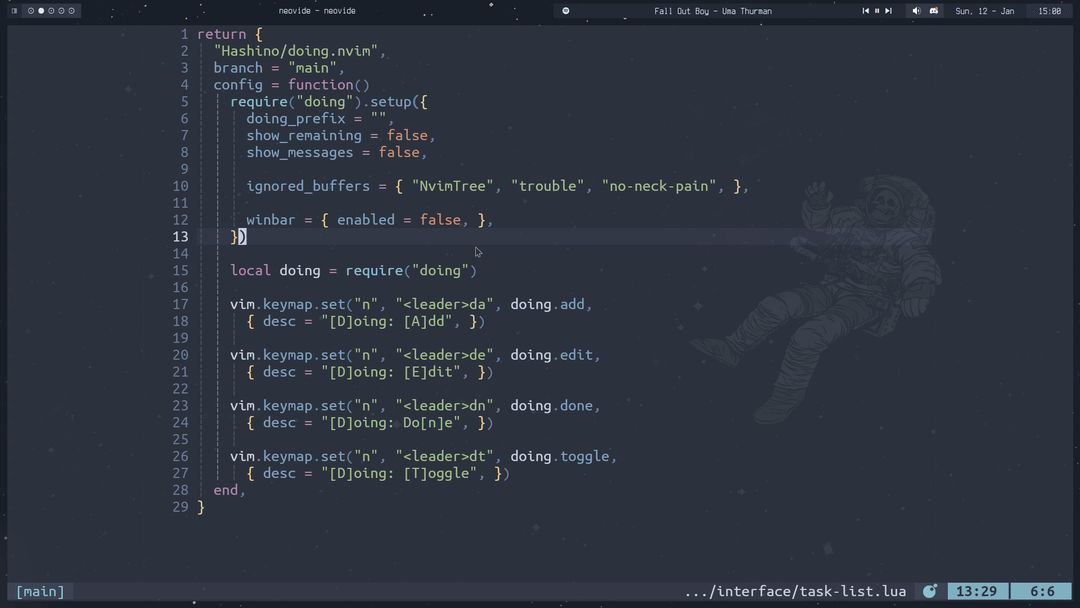 the gif was recorded using a custom heirline component
the gif was recorded using a custom heirline component
:Dowill prompt user input for{task}:Do {task}:Do "{task}":Do add {task}
will all add {task} to the end of the tasklist
:Do!will prompt user input for{task}:Do! {task}:Do! "{task}":Do! add {task}
will all add {task} to the start of the tasklist
:Done:Do done
will both remove the current task from the list
:Do statusshows notification with current task/message:Do editedit the tasklist in a floating window:Do toggletoggle the display (winbar and status)
lazy.nvim:
-- minimal installation
{
"Hashino/doing.nvim",
cmd = "Do",
keys = {
{ "<leader>da", function() require("doing").add() end, {}, },
{ "<leader>dn", function() require("doing").done() end, {}, },
{ "<leader>de", function() require("doing").edit() end, {}, },
},
}see the source code for default options
{
"Hashino/doing.nvim",
config = function()
-- default options
require("doing").setup {
message_timeout = 2000,
doing_prefix = "Doing: ",
-- doesn't display on buffers that match filetype/filename/filepath to
-- entries. can be either a string array or a function that returns a
-- string array. filepath can be relative to cwd or absolute
ignored_buffers = { "NvimTree" },
-- if should append "+n more" to the status when there's tasks remaining
show_remaining = true,
-- if should show messages on the status string
show_messages = true,
-- window configs of the floating tasks editor
-- see :h nvim_open_win() for available options
edit_win_config = {
width = 50,
height = 15,
border = "rounded",
},
-- if plugin should manage the winbar
winbar = { enabled = true, },
store = {
-- name of tasks file
file_name = ".tasks",
},
}
-- example on how to change the winbar highlight
vim.api.nvim_set_hl(0, "WinBar", { link = "Search" })
local doing = require("doing")
vim.keymap.set("n", "<leader>da", doing.add, { desc = "[D]oing: [A]dd" })
vim.keymap.set("n", "<leader>de", doing.edit, { desc = "[D]oing: [E]dit" })
vim.keymap.set("n", "<leader>dn", doing.done, { desc = "[D]oing: Do[n]e" })
vim.keymap.set("n", "<leader>dt", doing.toggle, { desc = "[D]oing: [T]oggle" })
vim.keymap.set("n", "<leader>ds", function()
vim.notify(doing.status(true), vim.log.levels.INFO,
{ title = "Doing:", icon = "", })
end, { desc = "[D]oing: [S]tatus", })
end,
}In case you'd rather display the tasks with another plugin instead of the default winbar implementation, you can use the exposed views to do so.
For example with lualine:
require("lualine").setup {
winbar = {
lualine_a = { require("doing").status },
},
}with heirline:
{
provider = function()
local doing = require("doing")
return " " .. doing.status() .. " +" .. tostring(doing.tasks_left())
end,
update = { "BufEnter", "User", pattern = "TaskModified", },
},This plugin exposes a custom event, for when a task is added, edited or completed. You can use it like so:
vim.api.nvim_create_autocmd({ "User" }, {
pattern = "TaskModified",
desc = "This is called when a task is added, edited or completed",
callback = function()
vim.notify("A task has been modified")
end,
})If your winbar is already in use and your status bar is full, you can use
doing with just notifications:
{
"Hashino/doing.nvim",
lazy = true,
init = function()
local doing = require("doing")
-- example keymaps
vim.keymap.set("n", "<leader>da", doing.add, { desc = "[D]oing: [A]dd", })
vim.keymap.set("n", "<leader>de", doing.edit, { desc = "[D]oing: [E]dit", })
vim.keymap.set("n", "<leader>dn", doing.done, { desc = "[D]oing: Do[n]e", })
vim.keymap.set("n", "<leader>ds", function()
vim.notify(doing.status(true), vim.log.levels.INFO,
{ title = "Doing:", icon = "", })
end, { desc = "[D]oing: [S]tatus", })
vim.api.nvim_create_autocmd({ "User", }, {
pattern = "TaskModified",
desc = "This is called when a task is added, edited or completed",
callback = function()
vim.defer_fn(function()
local status = doing.status()
if status ~= "" then
vim.notify(status, vim.log.levels.INFO,
{ title = "Doing:", icon = "", })
end
end, 0)
end,
})
end,
}