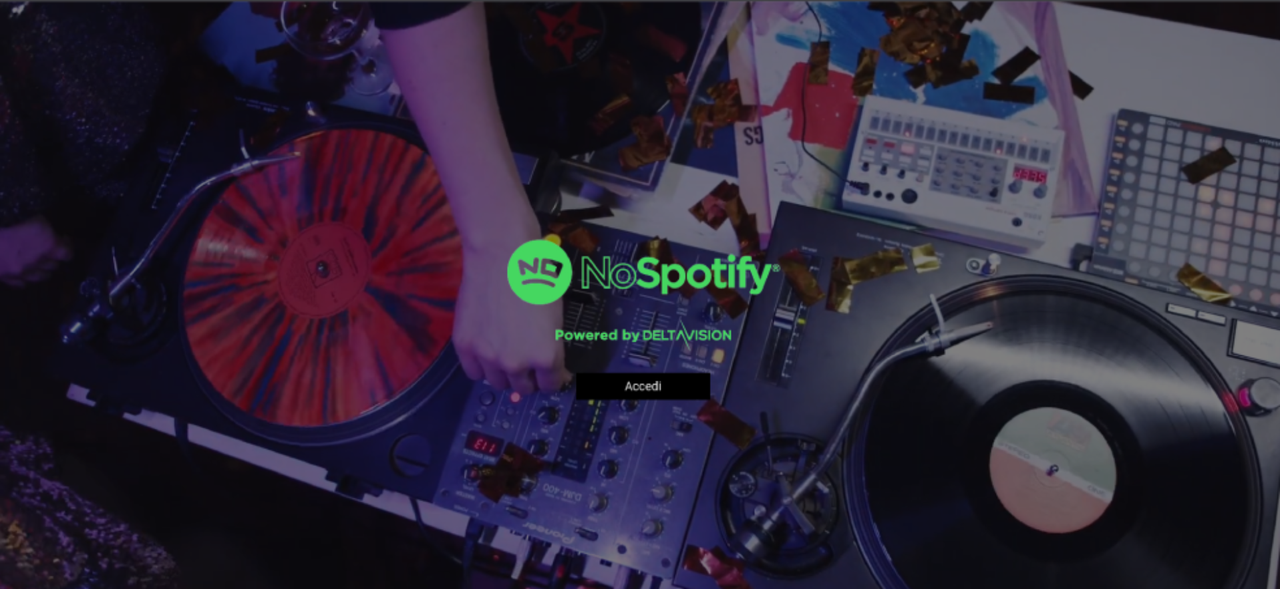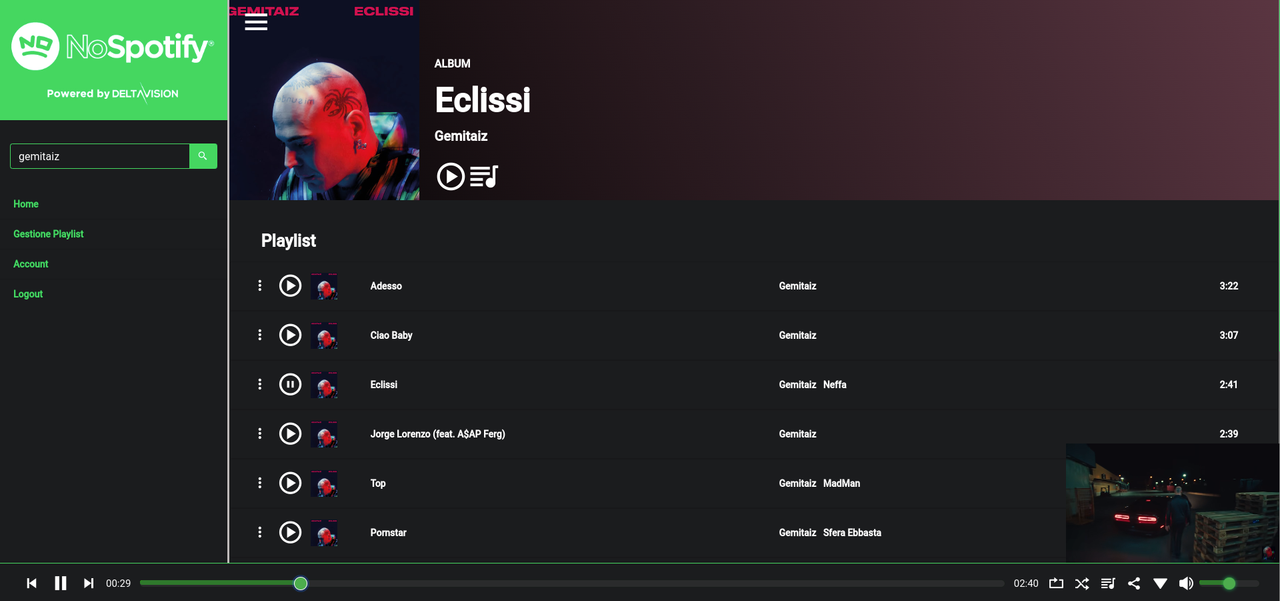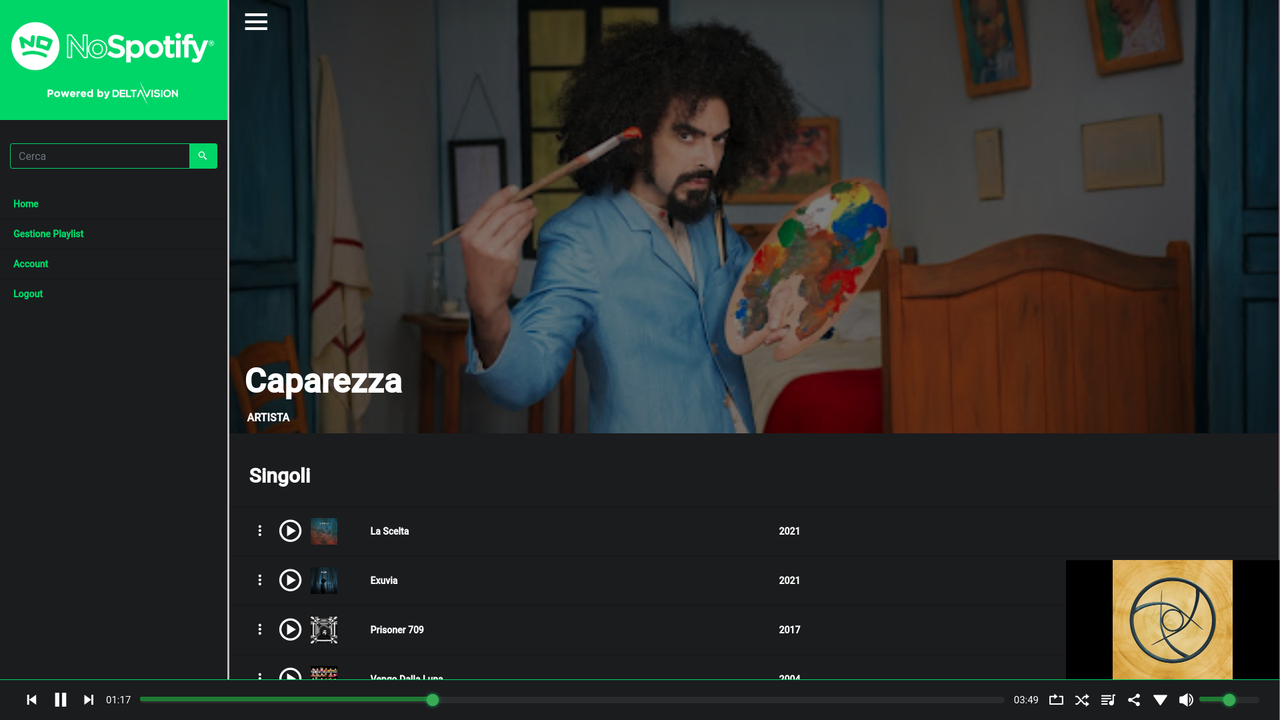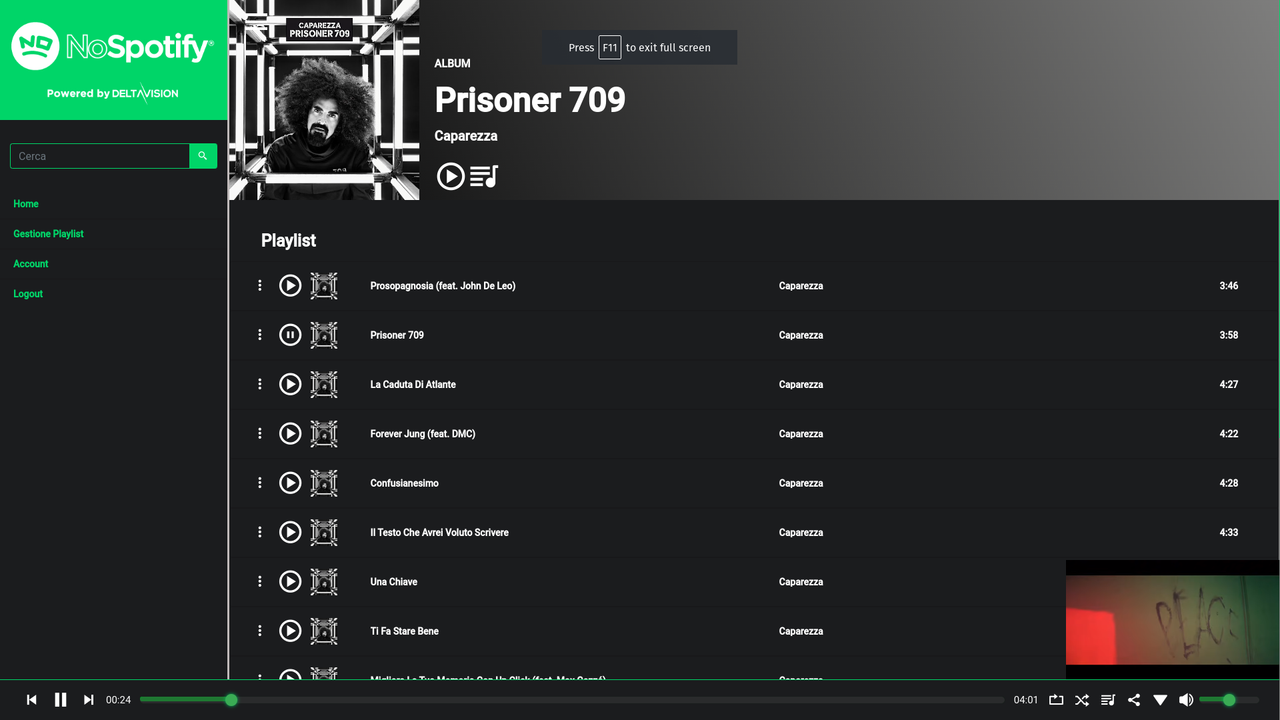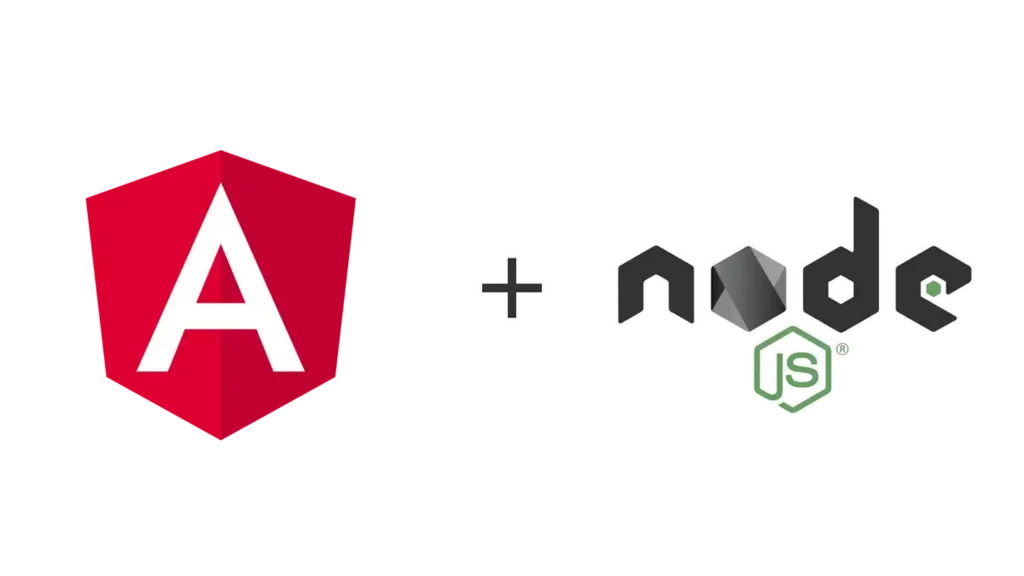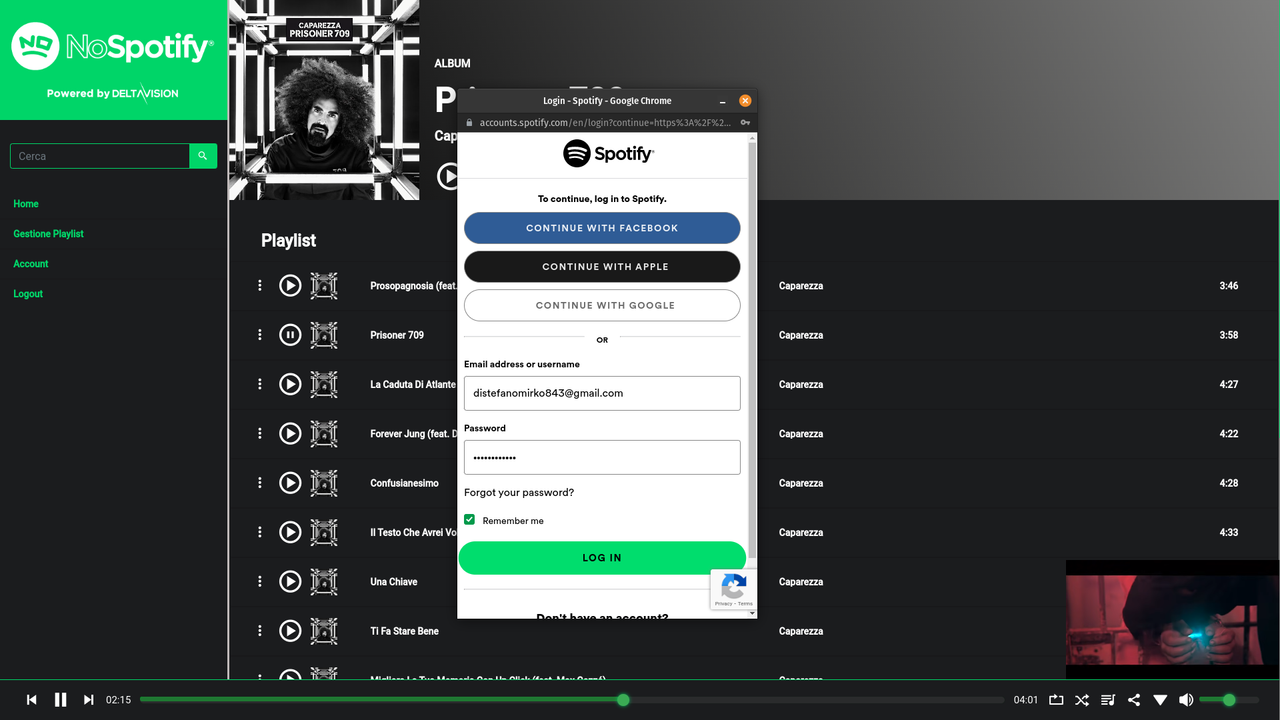Live Demo 🔗
- Listen to all your music, search for a specific track, band or artist 🔉
- Add a song to your playlists 🔍
- Create Playlists 🆕
- Import Playlists from Spotify 📰
- SharePlay 👦 🎶 👦
- Import Playlists from external file (.nospotify) 📂
- Change your profile settings ✏👤
NoSpotify requires
First time setup
- Configure backend config file
{
//MONGODB CONNECTION STRING (CHECK DOCKER-COMPOSE FOR CREDENTIALS)
"connectionString": "mongodb://root:rootPassword@localhost:27017/?authSource=admin",
"secret": "$3cr3tSeRver!", //JWT ENCRYPTION SECRET KEY
"spotifyEmail":"", //EMAIL ACCOUNT SPOTIFY DEVELOPER
"spotifyPassword":"", //PASSWORD ACCOUNT SPOTIFY DEVELOPER
"spotifyAppId":"" //APP-ID SPOTIFY DEV APP
}- Setup enviroment
$ make run-db
$ make init-backend
$ make init-frontend- Other commands
Clean the development environment (refresh node modules and start)
$ make clear-backend
$ make clear-frontend- Build GUI (dist folder)
$ make build-frontend- Run commands
$ make run-frontend
$ make run-backend
In order to use the import function from spotify you need to create a spotify app through the developer panel and insert email, password and client id in the configuration file (backend config file). It is also necessary to insert the correct CLIENT_ID in angular enviroment config file.
NoSpotify has been developed by Mirko Distefano, Computer Science student at Department of Mathematics and Computer Science, University of Catania, Italy.
Email: [email protected]