You signed in with another tab or window. Reload to refresh your session.You signed out in another tab or window. Reload to refresh your session.You switched accounts on another tab or window. Reload to refresh your session.Dismiss alert
InigoJR reported in lishogi Discord:
"There is a resizing board "bug": 1. You can resize the board when playing a daily puzzle by grabbing the right bottom corner of the board (where there are two lines indicating a "fold" - see first screenshot). 2. When playing in another mode like a match (correspondence game or viewing a live game) the resizing control does not appear (see second screen shot). Note that the size of the board in these other modes that do not have the resizing control WILL BE the size that you set it to in the daily puzzle... in other words, when you resize the board in puzzle mode, that size will be used in the other modes you play/view."
The text was updated successfully, but these errors were encountered:
InigoJR reported in lishogi Discord:
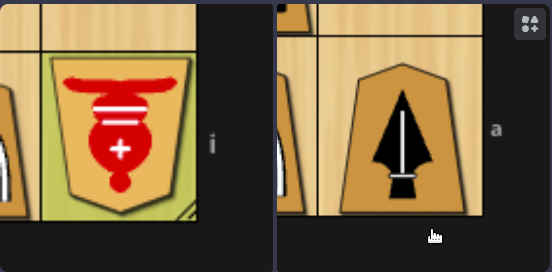
"There is a resizing board "bug": 1. You can resize the board when playing a daily puzzle by grabbing the right bottom corner of the board (where there are two lines indicating a "fold" - see first screenshot). 2. When playing in another mode like a match (correspondence game or viewing a live game) the resizing control does not appear (see second screen shot). Note that the size of the board in these other modes that do not have the resizing control WILL BE the size that you set it to in the daily puzzle... in other words, when you resize the board in puzzle mode, that size will be used in the other modes you play/view."
The text was updated successfully, but these errors were encountered: