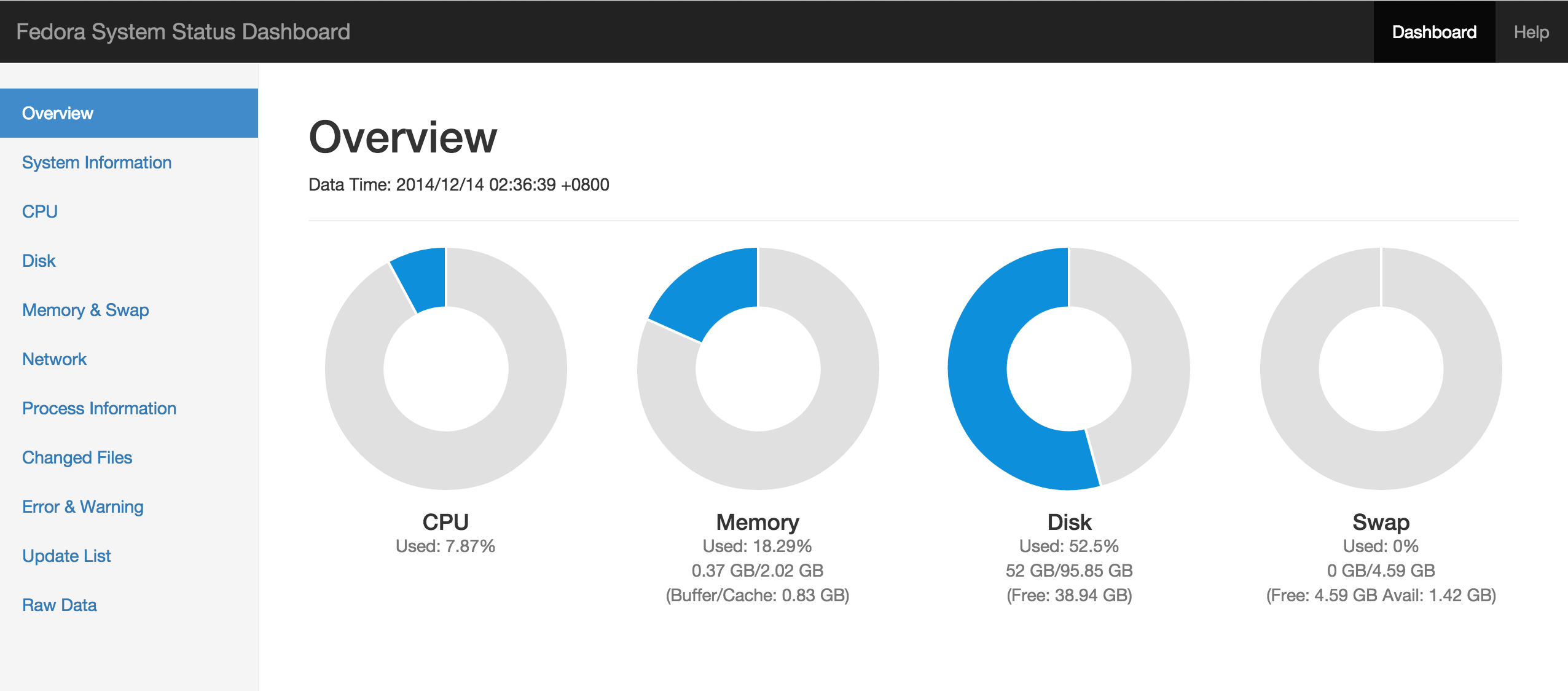- Install these packages(sysstat, git).
yum install sysstat
yum install git - First, Clone it to your compter.
git clone https://github.com/seadog007/Fedora-System-Status-Dashboard.git - Use root to run these command.
cd /
git init - And you need to add your "Important" files.
- These are my files list
git add /etc/passwd
git add /etc/group
git add /etc/shadow
git add /home/seadog007/.ssh/authorized_keys
git add /etc/httpd/conf*
git add /etc/ssh/ssh*config
git add /bin
git add /etc/httpd/conf*
git add /etc/fstab
git add /etc/crontab
git add /etc/yum.repos.d/
git add /etc/gshadow*
git add /etc/host*
git add /etc/init.d/
- Commit your files list.
git commit -am "Your message" - And you need to back your path and run gen.sh with root.
cd Your Path
./gen.sh - You can view your machine status on the WEB!! Demo