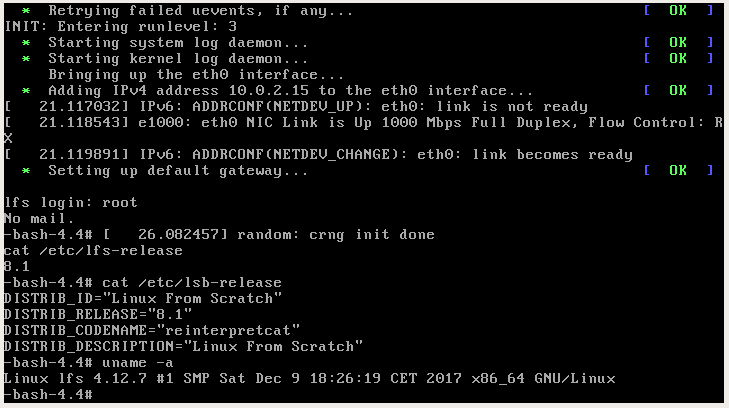This repository contains docker configuration to build bootable iso image with Linux From Scratch 8.2.
General idea is to learn Linux by building and running LFS system in isolation from the host system.
Scripts are organized in the way of following book structure whenever it makes sense. Some deviations are done to make a bootable iso image.
Use the following command:
docker rm lfs && \
docker build --tag lfs:8.2 . && \
sudo docker run -it --privileged --name lfs lfs:8.2 && \
sudo docker cp lfs:/tmp/lfs.iso .
# Ramdisk you can find here: /tmp/ramdisk.img
Please note, that extended privileges are required by docker container in order to execute some commands (e.g. mount).
Final result is bootable iso image with LFS system which, for example, can be used to load the system inside virtual machine (tested with VirtualBox).
This work is based on instructions from Linux from Scratch project and provided with MIT license.