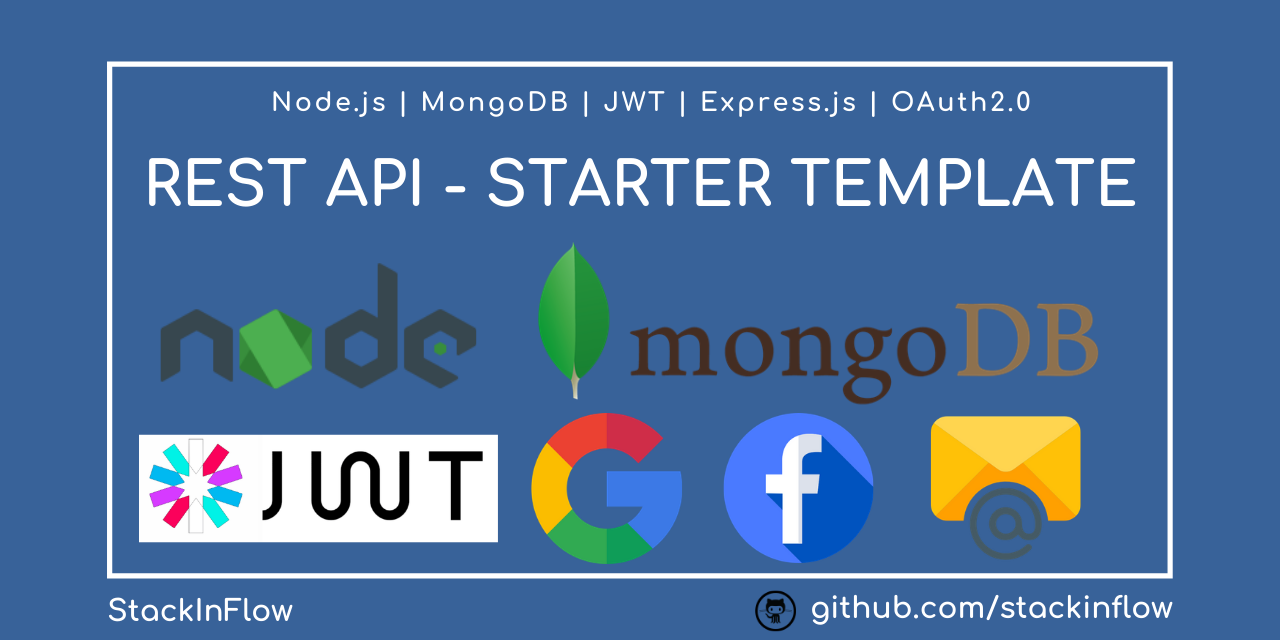This repository is a template to avoid rewriting all the basic authentication code for REST API's built with Express.js, MongoDB.
- Why this template
- Project architecture and Directories Structure
- Tech stack
- Install and configure Node.js
- MongoDB installation and configuration
- Setup and Run the Project
- Setup GitHub actions
- Authors
- Contributing
- This repository includes setup of all basic things required to start a MEAN/MERN stack backend
- Environments setup
- Connection to database(MongoDB)
- Admin routes for handling users
- Authentication - fully handled
- Social auth includes Facebook and Google OAuth2 authorization
- Provides clean structured code
- Mocha Tests to ensure API is working
- Email templates for account verification and password reset
- Token based email verification and OTP based password reset
- Body field validators
.
├── api
│ └── v1
│ ├── controllers
│ │ ├── auth.js
│ │ ├── token.js
│ │ └── user.js
│ ├── middlewares
│ │ └── auth.js
│ ├── models
│ │ ├── auth.js
│ │ ├── token.js
│ │ └── user.js
│ ├── routes
│ │ ├── admin
│ │ │ └── auth.js
│ │ ├── auth.js
│ │ └── user.js
│ └── utils
│ ├── constants
│ │ ├── account.js
│ │ ├── collection_names.js
│ │ ├── email_token.js
│ │ ├── error_messages.js
│ │ ├── headers.js
│ │ └── success_messages.js
│ ├── constants.js
│ ├── response.js
│ ├── send_email.js
│ ├── templates
│ │ └── verify_email.pug
│ └── validators.js
├── assets
│ └── banner-node-rest-api.png
├── core
│ ├── config.js
│ ├── db.js
│ ├── helpers.js
│ ├── jwt.js
│ ├── print_env.js
│ └── server.js
├── index.js
├── keys
│ ├── private.pem
│ ├── privater.pem
│ ├── public.pem
│ └── publicr.pem
├── package.json
├── package-lock.json
├── public
│ └── images
├── README.md
├── tests
│ └── v1
│ ├── auth.js
│ └── test.js
└── utils
├── ASSET_LICENSES
├── bash_scripts
│ ├── mongodb_setup.sh
│ ├── node_setup.sh
│ └── setup_project.sh
├── CONTRIBUTING.md
├── docs
│ ├── gh_actions.md
│ ├── setup_mongo.md
│ ├── setup_node.md
│ └── setup_project.md
├── node-rest-api-auth.postman_collection.json
└── swagger
├── api
│ └── v1
│ ├── auths.yaml
│ └── paths.yaml
├── schemas
└── swagger.yaml
Node.js, Express.js, MongoDB, JWT, Pug.js, Sendgrid mail
Check package.json file
Tests are written using Mocha and Chai, here
Runs Tests on pull request is raised
Go ahead into the root directory of the repository and follow the below instructions
Note: Setup scripts and docs are written only for
Ubuntubased operating system, for other operating systems please refer to respective websites.
For manual setup docs, please refer here,
Execute the below command in terminal
bash utils/bash_scripts/setup_node.shExecute the below command in terminal
bash utils/bash_scripts/setup_mongo.shExecute the below command in terminal
bash utils/bash_scripts/setup_project.sh- Setup environment variables
Rename the
.env.exampleas.envand fill up your details there.
SendGrid
Create an account at SendGrid SendGrid.
Create a new API Key here
Verify a sender email and use that email in the .env file, to verify click here
-
Place your application's Database credentials and config inside the
.env. -
Google and Facebook client details, check out this article for generating client details
-
Run the project with nodemon (dev server)
npm run devor Run as normal project (prod server)
npm start- Run tests
npm testAfter running the project, checkout swagger ui at http://localhost:7000/explorer/#/
Refer this page
 |
 |
Check Contributing file