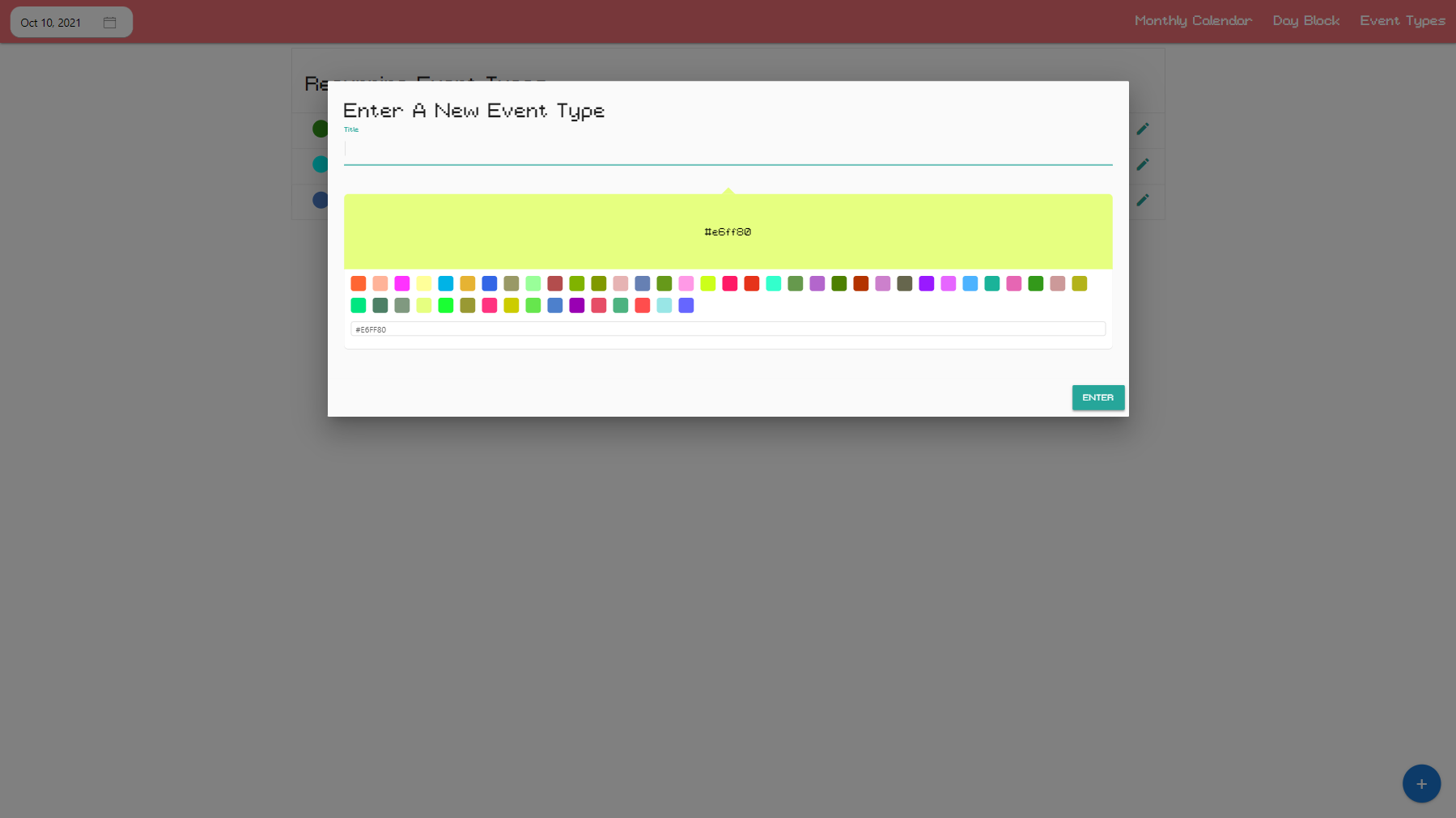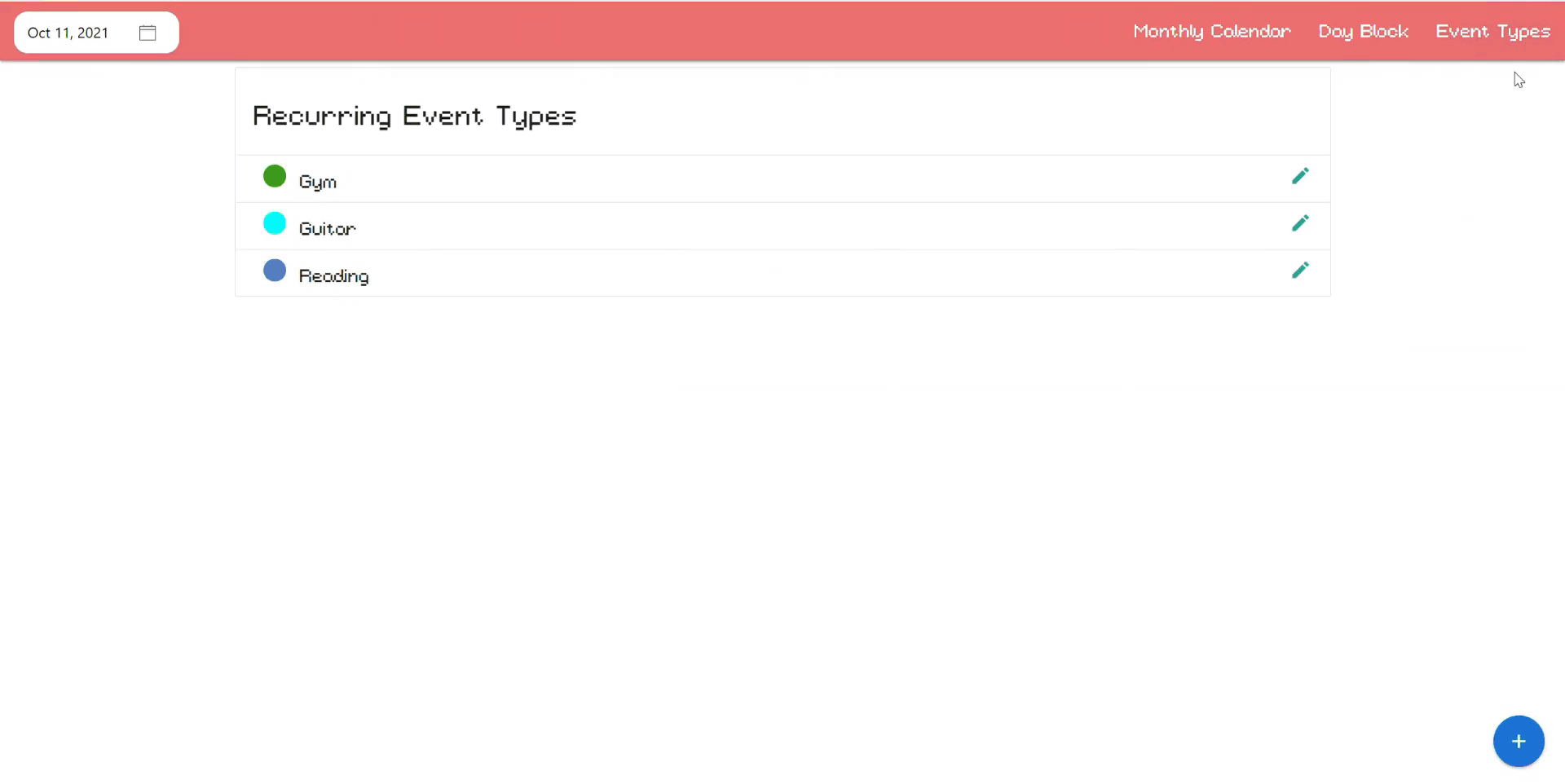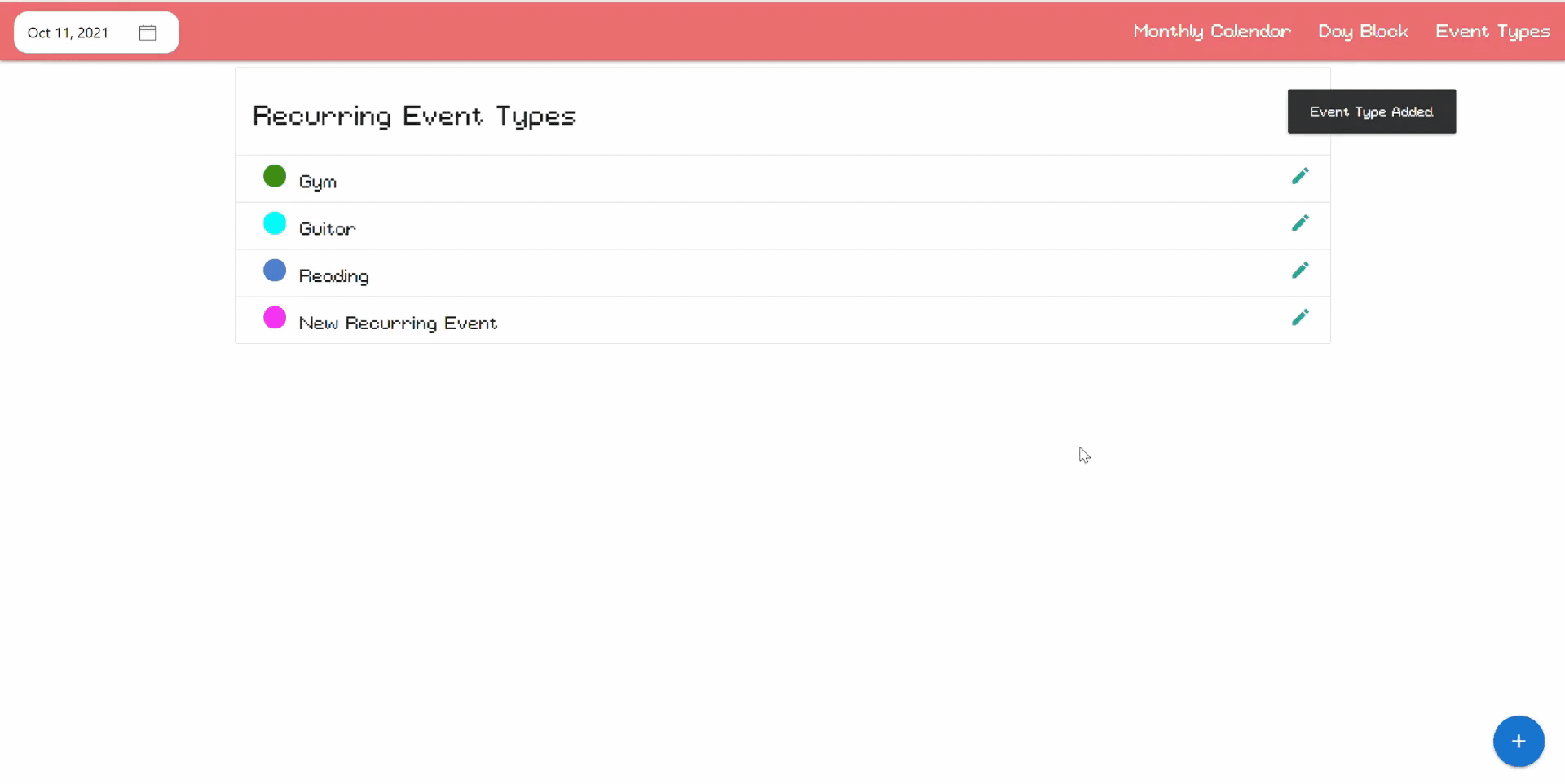This app is aiming to combine the functionality of Calendar, Reminder, and Project Management sites.
Currently it only has frontend ready, so it will not save your progress, but you can fiddle around with the features. Since redux holds all the important data, the app will temporarily store your edits.
| Calendar | Day Block | Event Types |
|---|---|---|
The concept behind Blocky calendar is to combine the functionalities of Calendar, Timetable, Reminder, Annual goals and present them in blocks of time.
Different from traditional calendars on the market. This project works more like a time management tool.
Many tools have excel is some aspect of it, but not all. I personally use several apps together, but how I wish the data could be share among them.
Blocky Calendar will present you a brand new experience on time management.
All usage instruction and information update is below.
| Platform | Status |
|---|---|
| Frontend | Developing |
| -- Calendar | Complete |
| -- Day Block | Complete |
| -- Event Type | Complete |
| -- Mobile Friendly | Developing |
| -- Statistics View | Pending |
| Backend | Pending |
Go to Monthly Calendar
Drag and select the time range of the event
Enter the event and save
Go to Monthly Calendar
Drag event or extend event to edit time
Click on the event to edit in detail
Click enter to save
Go to Event Types
Click on lower right button to add a recurring event
Enter the event and save
Go to Event Types
Click on the pen icon of the event to edit
Enter the update and save
Click on the upper right calendar on Nvbar
Click on the desired date
Click once to select start date
Click again to select end date Click on a event to record it
We are committed to a fully transparent development process and highly appreciate any contributions.
We are happy to answer your questions via GitHub Discussions!
Feel free to file a new issue with a respective title and description on the the GitHub Discussions repository. If you already found a solution to your problem, we would love to review your pull request!
The Blocky Calendar is released under the under terms of the MIT License.
📦 blocky-calendar
├─ .gitignore
├─ README.md
├─ package-lock.json
├─ package.json
├─ public
│ ├─ favicon.ico
│ ├─ index.html
│ └─ manifest.json
└─ src
├─ App.js
├─ App.test.js
├─ actions
│ ├─ eventActions.js
│ ├─ eventTypesActions.js
│ ├─ eventTypesListItemActions.js
│ ├─ navbarActions.js
│ ├─ timeActions.js
│ └─ types.js
├─ components
│ ├─ EventTypes
│ │ ├─ AddBtn.js
│ │ ├─ AddEventTypeModal.js
│ │ ├─ EditEventTypeModal.js
│ │ ├─ EventTypeItem
│ │ │ ├─ index.js
│ │ │ └─ style.css
│ │ ├─ index.js
│ │ └─ style.css
│ ├─ calendar
│ │ ├─ AddEventModal.js
│ │ ├─ EditEventModal.js
│ │ ├─ index.js
│ │ └─ styles.css
│ ├─ layout
│ │ ├─ Navbar.js
│ │ └─ style.css
│ └─ timeGrids
│ ├─ DayList
│ │ ├─ TimeSlot
│ │ │ ├─ index.js
│ │ │ └─ style.css
│ │ ├─ TimeSlotMatrics.js
│ │ ├─ index.js
│ │ └─ style.css
│ ├─ EventTypesList
│ │ ├─ EventTypesListItem
│ │ │ ├─ index.js
│ │ │ └─ style.css
│ │ ├─ index.js
│ │ └─ style.css
│ ├─ index.js
│ └─ style.css
├─ css
│ ├─ App.css
│ └─ Gamepixies-8MO6n.ttf
├─ index.css
├─ index.js
├─ logo.svg
├─ reducers
│ ├─ eventReducer.js
│ ├─ eventTypesListItemReducer.js
│ ├─ eventTypesReducer.js
│ ├─ index.js
│ ├─ navbarReducer.js
│ └─ timeReducer.js
└─ store.js