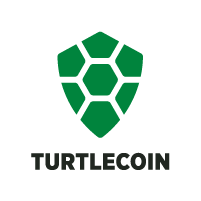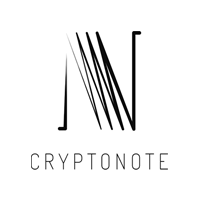Learn more at our HQ: https://kriegerrand.com
If you would like to compile yourself, read on.
You will need the following packages: boost, cmake (3.8 or higher), make, and git.
You will also need either GCC/G++, or Clang.
If you are using GCC, you will need GCC-6.0 or higher.
If you are using Clang, you will need Clang 5.0 or higher. You will also need libstdc++-6.0 or higher.
sudo add-apt-repository ppa:ubuntu-toolchain-r/test -ysudo apt-get updatesudo apt-get install aptitude -ysudo aptitude install -y build-essential g++-8 gcc-8 git libboost-all-dev python-pipsudo pip install cmakeexport CC=gcc-8export CXX=g++-8git clone -b master --single-branch https://github.com/Algersoft/Kriegerrandcd Kriegerrandmkdir buildcd buildcmake ..make
The binaries will be in the src folder when you are complete.
cd src./Kiegerrand --version
sudo add-apt-repository ppa:ubuntu-toolchain-r/test -ywget -O - https://apt.llvm.org/llvm-snapshot.gpg.key | sudo apt-key add -
You need to modify the below command for your version of ubuntu - see https://apt.llvm.org/
- Ubuntu 14.04 (Trusty)
sudo add-apt-repository "deb https://apt.llvm.org/trusty/ llvm-toolchain-trusty 6.0 main"
- Ubuntu 16.04 (Xenial)
sudo add-apt-repository "deb https://apt.llvm.org/xenial/ llvm-toolchain-xenial 6.0 main"
- Ubuntu 18.04 (Bionic)
-
sudo add-apt-repository "deb https://apt.llvm.org/bionic/ llvm-toolchain-bionic 6.0 main" -
sudo apt-get update -
sudo apt-get install aptitude -y -
sudo aptitude install -y -o Aptitude::ProblemResolver::SolutionCost='100*canceled-actions,200*removals' build-essential clang-6.0 libstdc++-7-dev git libboost-all-dev python-pip -
sudo pip install cmake -
export CC=clang-6.0 -
export CXX=clang++-6.0 -
git clone -b master --single-branch https://github.com/Algersoft/Kriegerrand -
cd Kriegerrand -
mkdir build -
cd build -
cmake .. -
make
The binaries will be in the src folder when you are complete.
cd src./MindBraind --version
Ensure you have the dependencies listed above.
If you want to use clang, ensure you set the environment variables CC and CXX.
See the ubuntu instructions for an example.
git clone -b master --single-branch https://github.com/Algersoft/Kriegerrandcd Kriegerrandmkdir buildcd buildcmake ..make
The binaries will be in the src folder when you are complete.
cd src./MindBraind --version
- Install cmake. See here if you are unable to call
cmakefrom the terminal after installing. - Install the boost libraries. Either compile boost manually or run
brew install boost. - Install XCode and Developer Tools.
git clone -b master --single-branch https://github.com/Algersoft/Kriegerrandcd Kriegerrandmkdir build && cd $_cmake ..orcmake -DBOOST_ROOT=<path_to_boost_install> ..when building from a specific boost install. If you used brew to install boost, your path is most likely/usr/local/include/boost.make
The binaries will be in the src folder when you are complete.
cd src./MindBraind --version
If your version of gcc is too old, you may need to run:
brew install gcc@8export CC=gcc-8export CXX=g++-8
- Install Visual Studio 2017 Community Edition
- When installing Visual Studio, it is required that you install Desktop development with C++
- Install the latest version of Boost - Currently Boost 1.68.
- From the start menu, open 'x64 Native Tools Command Prompt for vs2017'.
cd <your_kriegerrand_directory>mkdir buildcd buildset PATH="C:\Program Files (x86)\Microsoft Visual Studio\2017\Community\Common7\IDE\CommonExtensions\Microsoft\CMake\CMake\bin";%PATH%cmake -G "Visual Studio 15 2017 Win64" .. -DBOOST_ROOT=C:/local/boost_1_68_0(Or your boost installed dir.)MSBuild Kriegerrand.sln /p:Configuration=Release /m
The binaries will be in the src/Release folder when you are complete.
cd srccd ReleaseMindBraind.exe --version
The following images are known to work. Your operation system image MUST be 64 bit.
- https://github.com/Crazyhead90/pi64/releases
- https://fedoraproject.org/wiki/Architectures/ARM/Raspberry_Pi#aarch64_supported_images_for_Raspberry_Pi_3
- https://archlinuxarm.org/platforms/armv8/broadcom/raspberry-pi-3
Once you have a 64 bit image installed, setup proceeds the same as any Linux distribution. Ensure you have at least 2GB of ram, or the build is likely to fail. You may need to setup swap space.
git clone -b master --single-branch https://github.com/Algersoft/Kriegerrandcd Kriegerrandmkdir buildcd buildcmake ..make
The binaries will be in the src folder when you are complete.
cd src./MindBraind --version
Cryptonote Developers, Bytecoin Developers, Monero Developers, Forknote Project, TurtleCoin, Pigley I, Pigley II, Neil Peart, Lucky Yates, r/ArcherFX, Mitsuko Miyazumi, Creedence Clearwater Revival, TOR Project, International Waters, 触手強姦, C20H25N3O, Archer and FX (Please Don't Sue Us), Cyborg and Bum Shock fights, Pam, and the Entire Algersoft and Kriegerrand Community.
Dedicated to the Fond Memories of Pigley I, Pigley II and Chet...poor Chet. R.I.P.
// Copyright (c) 2012-2017, The CryptoNote developers, The Bytecoin developers
// Copyright (c) 2014-2018, The Monero Project
// Copyright (c) 2018, The TurtleCoin Developers
// Copyright (c) 2019, Algersoft (Kriegerrand Developers)
// Please see the included LICENSE file for more information.