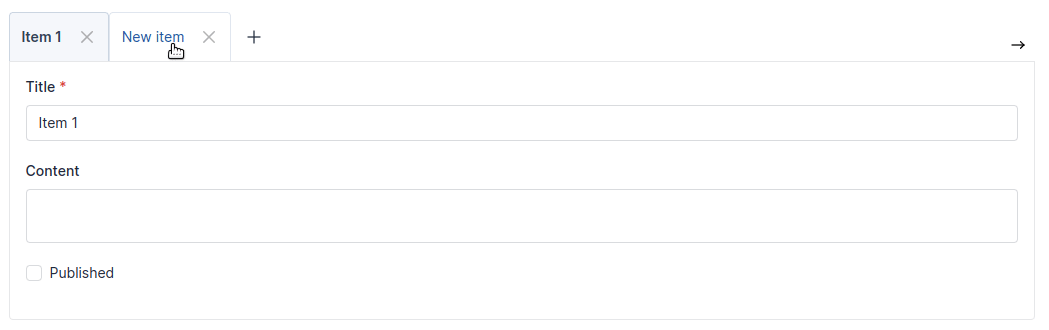Symfony Collections that works out of the box with Symfony UX
Note: Incompatible with Live Components for now - use the provided LiveCollectionType from LiveComponent instead.
Before you start, make sure you have StimulusBundle configured in your app.
Install the bundle using Composer and Symfony Flex:
composer require arkounay/ux-collectionIf you're using WebpackEncore, install your assets and restart Encore (not needed if you're using AssetMapper):
npm install --force
npm run watch
# or use yarn
yarn install --force
yarn watchIf you're using bootstrap 5, you should disable the sandalone CSS import in assets\controllers.json :
"@arkounay/ux-collection": {
"collection": {
"enabled": true,
"fetch": "eager",
"autoimport": {
"@arkounay/ux-collection/src/style.css": true,
"@arkounay/ux-collection/src/style-when-not-using-bootstrap-5.css": false
}
},
"tabbed_collection": {
"enabled": true,
"fetch": "eager",
"autoimport": {
"@arkounay/ux-collection/src/tabbed-style.css": true
}
}
}In a form, use UxCollectionType. It works like a classic CollectionType except it has more options : e.g:
use Arkounay\Bundle\UxCollectionBundle\Form\UxCollectionType;
// ...
public function buildForm(FormBuilderInterface $builder, array $options)
{
$builder
// ...
->add('myCollection', UxCollectionType::class, [
'entry_type' => MyEntryType::class,
'allow_add' => true,
'allow_delete' => true,
'allow_drag_and_drop' => true,
'drag_and_drop_filter' => 'input,textarea,a,button,label',
'display_sort_buttons' => true,
'add_label' => 'Add an item',
'min' => 3,
'max' => 10,
])
;
}- allow_add: will display the Add button (default true)
- allow_delete: will display the Delete button (default true)
- allow_drag_and_drop: will allow the user to change item positions using drag and drop (default true)
- drag_and_drop_filter: when drag and drop is allowed, selectors that do not lead to dragging (default true)
- drag_and_drop_prevent_on_filter: when drag and drop is allowed, calls
event.preventDefault()when triggeredfilter(default false) - display_sort_buttons: will display arrow up and down buttons to change item positions (default true)
- display_insert_button: will display an insert button under every collection items (so items can be inserted inside the middle of the collection for example), only if
allow_addis set to true (default false) - add_label: The add button label (default "Add")
- insert_label: The insert button label (default "Insert")
- add_wrapper_class: The class used on the add button wrapper (default "mb-3")
- add_class: The class used on the add button (default "btn btn-outline-secondary collection-add")
- insert_class: The class used on the insert button (default "btn btn-outline-secondary btn-collection-insert collection-add")
- position_selector: If a dom selector is specified and it's targetting an input that is located inside a collection item, it will change this input's value and insert its current position (starting from 0) instead of changing the input's name. (ex:
'.position') - min: The number of minimum items within the collection. When a collection has
allow_addset totrueand has less items thanminupon creation, empty items will be added and the remove button will remain hidden until more items are created. (default 1) - max: The number of maximum items within the collection. When the collection reaches the maximum number of items, the add button will be hidden. (default null - no limit)
- When using nested collections, remember to change the
prototype_nameof the child's collection. It needs to be different than the parent's collection (that defaults to__name__) - If you're using
position_selectorin both parent and child collections, make sure they are different
UxCollection allows you to extend its default behavior using a custom Stimulus controller, ie custom_collection_controller.js:
import { Controller } from '@hotwired/stimulus';
export default class extends Controller {
connect() {
this.element.addEventListener('ux-collection:connect', this._onConnect);
this.element.addEventListener('ux-collection:change', this._onChange);
this.element.addEventListener('ux-collection:add', this._onAdd);
this.element.addEventListener('ux-collection:remove', this._onRemove);
}
disconnect() {
this.element.removeEventListener('ux-collection:connect', this._onConnect);
this.element.removeEventListener('ux-collection:change', this._onChange);
this.element.removeEventListener('ux-collection:add', this._onAdd);
this.element.removeEventListener('ux-collection:remove', this._onRemove);
}
_onConnect() {
console.log('The custom collection was just created');
}
_onChange() {
console.log('The custom collection changed');
}
_onAdd(event) {
console.log('An element was added', event.detail);
}
_onRemove(event) {
console.log('An element was removed', event.detail);
}
}Then in your form, add your controller as an HTML attribute:
public function buildForm(FormBuilderInterface $builder, array $options)
{
$builder
// ...
->add('collection', UxCollectionType::class, [
'attr' => ['data-controller' => 'custom-collection']
])
// ...
;
}If you have a parent stimulus controller and want to monitor changes in the collection (such as updating a total number of items or adjusting prices in a cart), you can utilize the ux-collection:change dispatched event and directly invoke a parent's controller method. For example if you have a stimulus controller called parent wrapping the collection with a onCollectionChange method, it will be called if you add the proper action in the form:
$builder->add('collection', UxCollectionType::class, [
// ...
'attr' => ['data-action' => 'ux-collection:change->parent#onCollectionChange']
]);If your collection contains File inputs, depending on how you use FileType (e.g if you use a collection of VichUploaderBundle), you might have issues when adding/removing/moving items related to how positionning work. Use either the position_selector option to fix this, or disable sorting by setting allow_drag_and_drop and display_sort_buttons to false: this way the form name will not change.
For easyadmin 3+ you need to manually specify the form theme by overriding configureCrud in your DashboardController to add the theme @ArkounayUxCollection/ux_collection_form_theme.html.twig
public function configureCrud(): Crud
{
return Crud::new()->addFormTheme('@ArkounayUxCollection/ux_collection_form_theme.html.twig');
}You will need to configure your admin to use WebpackEncore so Symfony UX is taken into account, for example:
public function configureAssets(Assets $assets): Assets
{
return parent::configureAssets($assets)
->addWebpackEncoreEntry('app');
}This bundle is already included in QAG and works out of the box
There is also UxHorizontalCollectionType for collections that need to move horizontally, and UxTabbedCollectionType that creates a tab-type collection (works only when bootstrap's used in your project for now, and you will probably need to override the base css a bit for this one - here's a QuickAdminGeneratorBundle integration example)