-
Notifications
You must be signed in to change notification settings - Fork 325
AnchorablePaneTitle
Dirkster99 edited this page Jul 10, 2020
·
10 revisions
This control defines the Title area of a LayoutAnchorableControl. It is used to show a title bar with docking window buttons to let users interact via click or drag & drop with the LayoutAnchorable.
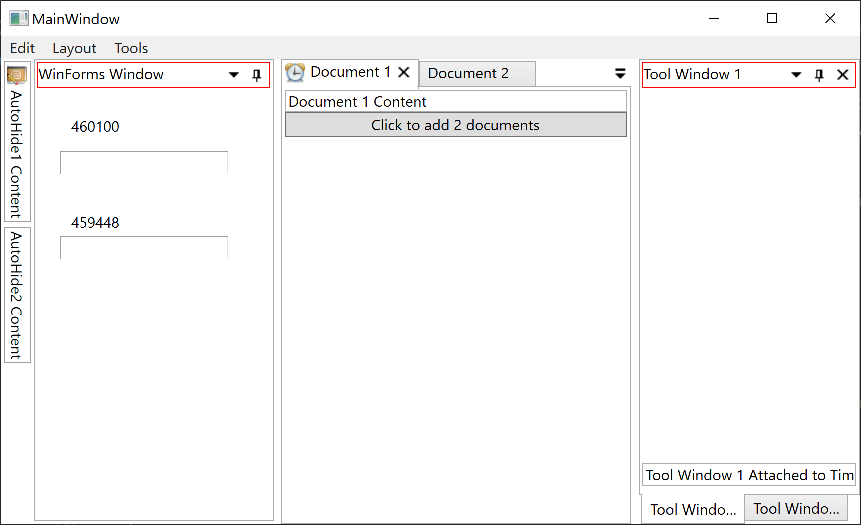
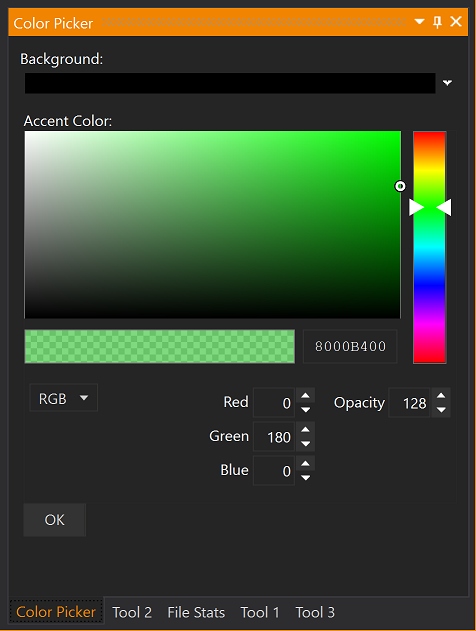
-
See also LayoutDocumentTabItem
This control is used via Style Defintion in other controls:
| Property | Description |
|---|---|
| LayoutAnchorable Model | Gets/sets the LayoutAnchorable model attached of this view. |
| LayoutItem LayoutItem | Gets the LayoutItem (LayoutAnchorableItem, LayoutDocumentItem) attached to this view. |
- protected virtual void OnModelChanged( DependencyPropertyChangedEventArgs e )
- Provides derived classes an opportunity to handle changes to the Model property.
- protected void SetLayoutItem( LayoutItem value )
- Provides a secure method for setting the LayoutItem property. This dependency property indicates the LayoutItem attached to this tag item.
- protected override void OnMouseMove( System.Windows.Input.MouseEventArgs e )
- Invoked when an unhandled MouseMove attached event reaches an element in its route that is derived from this class. Implement this method to add class handling for this event. (Inherited from Control)
- protected override void OnMouseLeave( System.Windows.Input.MouseEventArgs e )
- Invoked when an unhandled MouseLeave attached event is raised on this element. Implement this method to add class handling for this event. (Inherited from Control)
- protected override void OnMouseLeftButtonDown( System.Windows.Input.MouseButtonEventArgs e )
- Invoked when an unhandled MouseLeftButtonDown routed event is raised on this element. Implement this method to add class handling for this event. (Inherited from Control)
- protected override void OnMouseLeftButtonUp( System.Windows.Input.MouseButtonEventArgs e )
- Invoked when an unhandled MouseLeftButtonUp routed event reaches an element in its route that is derived from this class. Implement this method to add class handling for this event. (Inherited from Control)
- WinForms Demo Client
- WPF VS 2013 Demo Client
- WPF MVVM TestApp
- TestApp
- Upgrading to V4.0 or later
- Localization
- Layout Model Control Graph
- AnchorablePaneDropTarget
- AnchorablePaneTabPanel
- ContextMenuEx
- DocumentPaneDropTarget
- DocumentPaneTabPanel
- DockingManager
- DockingManagerDropTarget
- DragService
- DropDownButton
- DropDownControlArea
- DropTarget<T>
- LayoutAnchorableControl
- LayoutAnchorableFloatingWindowControl
- LayoutAnchorControl
- LayoutAnchorGroupControl
- LayoutAnchorablePaneControl
- LayoutAnchorablePaneGroupControl
- LayoutAnchorableTabItem
- LayoutAutoHideWindowControl
- AnchorablePaneTitle
- LayoutAnchorSideControl
- LayoutDocumentControl
- LayoutDocumentFloatingWindowControl
- LayoutDocumentPaneControl
- LayoutDocumentPaneGroupControl
- LayoutDocumentTabItem
- LayoutFloatingWindowControl
- LayoutGridControl<T>
- LayoutGridResizerControl
- LayoutItem
- LayoutAnchorableItem
- LayoutDocumentItem
- LayoutPanelControl
- MenuItemEx
- NavigatorWindow
- OverlayWindow
- TabControlEx
- LayoutAnchorable
- LayoutAnchorableFloatingWindow
- LayoutAnchorGroup
- LayoutAnchorablePane
- LayoutAnchorablePaneGroup
- LayoutAnchorSide
- LayoutContent
- LayoutDocument
- LayoutDocumentFloatingWindow
- LayoutDocumentPane
- LayoutDocumentPaneGroup
- LayoutElement
- LayoutFloatingWindow
- LayoutGroup
- LayoutGroupBase
- LayoutPanel
- LayoutPositionableGroup
- LayoutRoot
- IDropTarget
- ILayoutAnchorablePane
- ILayoutContainer
- ILayoutControl
- ILayoutContentSelector
- ILayoutDocumentPane
- ILayoutElement
- ILayoutElementForFloatingWindow
- ILayoutElementWithVisibility
- ILayoutGroup
- ILayoutPane
- ILayoutPanelElement
- ILayoutPaneSerializable
- ILayoutPositionableElement
- ILayoutPositionableElementWithActualSize
- ILayoutPreviousContainer
- ILayoutOrientableGroup
- ILayoutRoot
- IOverlayWindow
- IOverlayWindowArea
- IOverlayWindowDropTarget
- IOverlayWindowHost
- DropTarget
- ILayoutItem (Interface Design)
- LayoutElement
- LayoutGridControl
- LayoutItem (Class Design)
- TabContolEx (Class Design)
- Window