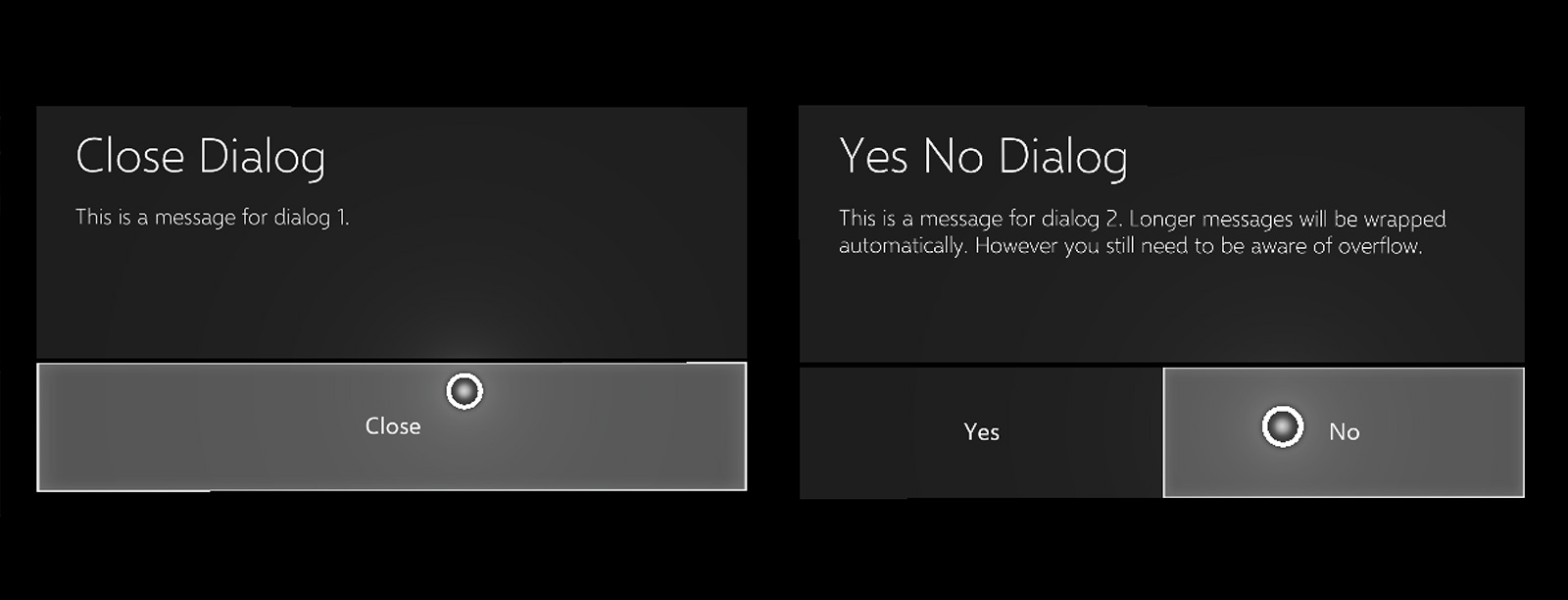This repo is where Microsoft's Windows Mixed Reality Design team publishes examples and explorations. The goal is to inspire creators and help them to build Mixed Reality experiences. We share sample app projects here that demonstrate how to use various types of common controls and patterns in Mixed Reality. Find out details about common controls and sample apps on https://developer.microsoft.com/en-us/windows/mixed-reality/design
The current supported version of Unity is Unity 2017. If you are looking to have support for previous versions of Unity please check under Releases.
As soon as you clone the repo, init and update submodule with git command:
cd MRDesignLabs_Unity
git submodule init
git submodule update
To update the submodules you'll still need to pull from master by either going into the individual submodule directory and doing a git pull or by doing the following command to do pulls on all the submodules:
git submodule foreach git pull
This will add HUX and related tools under Assets/MRDesignLab/ folder
Find out technical details on Wiki page: https://github.com/Microsoft/MRDesignLabs_Unity/wiki
https://github.com/Microsoft/MRDesignLabs_Unity_PeriodicTablePeriodic Table of the Elements is a open-source sample app from Microsoft's Mixed Reality Design Lab. With this project, you can learn how to layout an array of objects in 3D space with various surface types using Object collection. Also learn how to create interactable objects that respond to standard inputs from HoloLens. You can use this project's components to create your own mixed reality app experiences.
https://github.com/Microsoft/MRDesignLabs_Unity_LunarModuleLunar Module is a open-source sample app from Microsoft's Mixed Reality Design Labs, it is a spiritual sequel to the 1979 Atari classic, Lunar Lander. This sample app will demonstrate how to extend Hololens' base gestures with two hand tracking and xbox controller input, reactive objects to surface mapping and plane finding, and simple menu systems. You can use this project's components to create your own mixed reality app experience.
This project has adopted the Microsoft Open Source Code of Conduct. For more information see the Code of Conduct FAQ or contact [email protected] with any additional questions or comments.