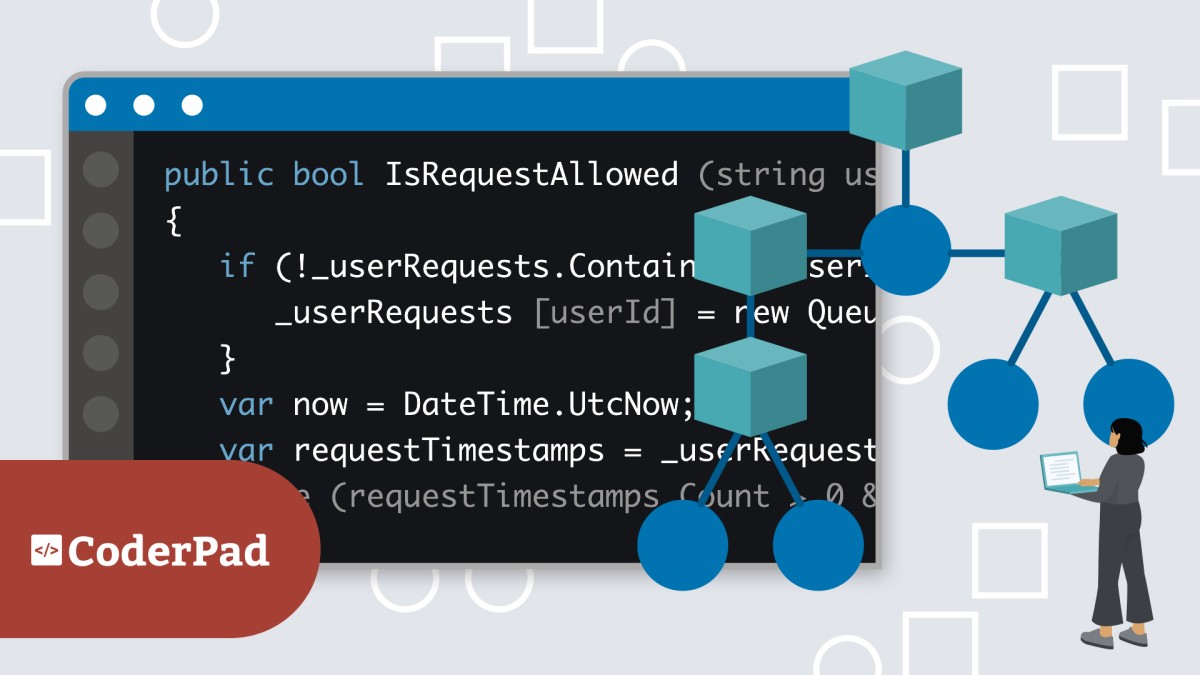This is the repository for the LinkedIn Learning course C# Hands-on Practice with Data-Structures. The full course is available from LinkedIn Learning.
This course is designed for software developers and computer science students who want to deepen their understanding of data structures in C#. With hands-on practical exercises, instructor Kathryn Hodge shows you what it takes to master the implementation and usage of essential data structures like arrays, linked lists, stacks, queues, and dictionaries in C#, as well as make effective use of C# libraries and frameworks that offer prebuilt data structures. By applying these structures effectively, you'll be prepared to solve real-world problems, optimize your code base, and improve the overall functionality of your applications. By the end of this course, you’ll be equipped with skills you need to design and implement custom data structures for specific project requirements, understanding the balance between creating custom solutions and using standard, built-in features.
This course includes Code Challenges powered by CoderPad. Code Challenges are interactive coding exercises with real-time feedback, so you can get hands-on coding practice alongside the course content to advance your programming skills.
Learning objectives
- Implement and use common data structures like arrays, linked lists, stacks, queues, and dictionaries in C#.
- Solve real-world problems by applying appropriate data structures to optimize code and improve functionality.
- Write clean, efficient code using best practices for data structure implementation in C#.
- Design custom data structures tailored to specific needs or applications.
- Leverage C# libraries and frameworks that include prebuilt data structures in their applications, understanding when to use standard library features versus custom implementations.
See the readme file in the main branch for updated instructions and information.
This repository has branches for each of the videos in the course. You can use the branch pop up menu in github to switch to a specific branch and take a look at the course at that stage, or you can add /tree/BRANCH_NAME to the URL to go to the branch you want to access.
The branches are structured to correspond to the videos in the course. The naming convention is CHAPTER#_MOVIE#. As an example, the branch named 02_03 corresponds to the second chapter and the third video in that chapter.
Some branches will have a beginning and an end state. These are marked with the letters b for "beginning" and e for "end". The b branch contains the code as it is at the beginning of the movie. The e branch contains the code as it is at the end of the movie. The main branch holds the final state of the code when in the course.
When switching from one exercise files branch to the next after making changes to the files, you may get a message like this:
error: Your local changes to the following files would be overwritten by checkout: [files]
Please commit your changes or stash them before you switch branches.
Aborting
To resolve this issue:
Add changes to git using this command: git add .
Commit changes using this command: git commit -m "some message"
Kathryn Hodge
Senior Manager, Data Science and Engineering
Check out my other courses on LinkedIn Learning.