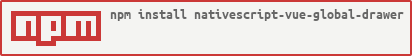A Vue.js plugin that bootstrap the integration of RadSideDrawer in your NativeScript-Vue project.
Declare your drawer once and access it everywhere through your components.
If you need one drawer over your App pages this for you.
npm install nativescript-ui-sidedrawer --save
npm install nativescript-vue-global-drawer --save
In main.js
import Vue from 'nativescript-vue'
import NSVueGlobalDrawer from 'nativescript-vue-global-drawer'
Vue.use(NSVueGlobalDrawer)
new Vue({
render: h => h('frame', [h(App)])
}).$start()
In App.vue, declare the global drawer.
<template>
<Page actionBarHidden="true">
<GlobalDrawer>
<template slot="content">
<Label class="drawer-header" text="Drawer"/>
<Label class="drawer-item" text="Item 1"/>
<Label class="drawer-item" text="Item 2"/>
<Label class="drawer-item" text="Item 3"/>
</template>
<template slot="frame">
<!--default page-->
<Page1/>
</template>
</GlobalDrawer>
</Page>
</template>
| Name | Description |
|---|---|
| content | The drawer content. |
| frame | The default drawer page that will appear in the beginning. |
Anywhere in your components you can call these methods to control the drawer behavior.
.$drawer.open() : void
Open drawer.
<Button @tap="$drawer.open()">Show</Button>
.$drawer.close() : void
Close drawer.
<Button @tap="$drawer.close()">Close</Button>
.$drawer.toggle() : void
Toggle drawer.
<Button @tap="$drawer.toggle()">Toggle</Button>
.$drawer.enable() : void
Enable enable.
<Button @tap="$drawer.enable()">Enable</Button>
.$drawer.disable() : void
Disable drawer. This will disable gestures too.
<Button @tap="$drawer.disable()">Disable</Button>
.$drawer.setGestures(boolean) : void
Enable/Disable gestures.
<Button @tap="$drawer.setGestures(true)">Enable Gestures</Button>
.$drawer.getDrawer()
Get drawer instance.
.$drawer.getFrame()
Get drawer frame instance.
.$drawer.getStatus() : boolean
Get drawer status (enabled/disabled).
To navigate inside the drawer, you have to get the drawer frame instance to use in manual navigation.
Example:
this.$navigateTo(Page1, {
transition: {},
transitionIOS: {},
transitionAndroid: {},
props: {
foo: 'bar',
},
frame: this.$drawer.getFrame()
})
| Event Name | Description |
|---|---|
| drawerOpened | the drawer has been opened. |
| drawerOpening | the drawer is about to open. |
| drawerClosed | the drawer has been closed. |
| drawerClosing | the drawer is about to close. |
| drawerPan | the drawer is being opened by its edge gesture. |
Thank you for considering contributing.