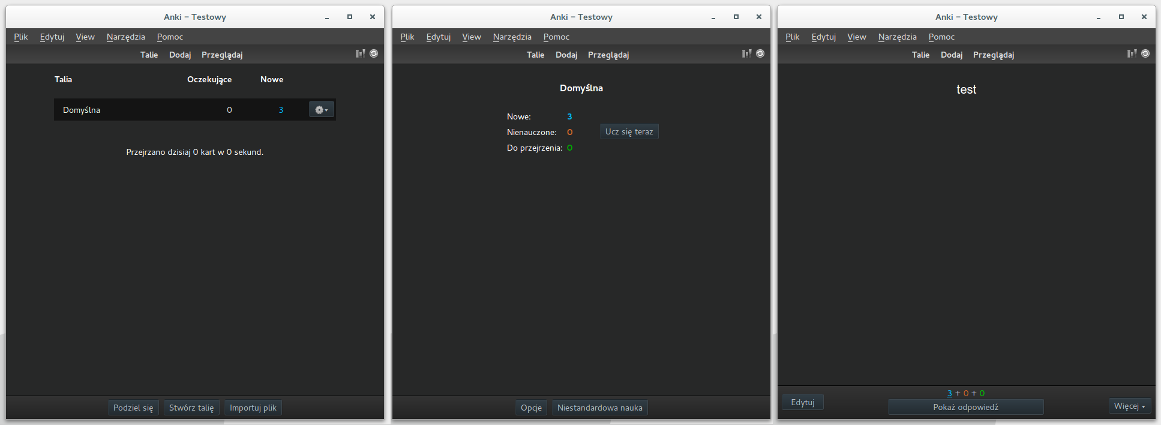This plugin adds the function of night mode, similar that one implemented in AnkiDroid.
It adds a "view" menu entity with options like:
- Automatic (i.e. at specified time) or manual switching of the night mode
- Inverting colors of images or latex formulas
- Defining custom color substitution rules
It provides shortcut ctrl+n to quickly switch mode and color picker to adjust some of color parameters.
After enabling night mode, addon changes colors of menubar, toolbar, bottombars and content windows. Take a look at screenshot at the bottom of this page to see an example.
You can download this addon by Anki.
From menu select: Tools >> Add-ons >> Browse && Install... and into prompt put following code:
1496166067after clicking ok addon will be downloaded. Then you shall restart your Anki.
To switch into night mode you can use ctrl+n shortcut or make use of some new options in your menu: View >> Night Mode >> ....
For newer features you may want to install newer version of this addon on your own. Follow this steps:
- Get the newest version of file
Night_Mode.pyfrom GitHub - Run Anki, from menu select
Tools >> Add-ons >> Open Add-ons Folder...to open add-ons folder - Copy downloaded file into folder opened in previous step
- Restart Anki
- Enjoy
Don't forget to comment and grade it on Anki webpage.
Feel free to contribute, send bug reports or feature requests :)
You may use night_mode class, to overwrite some of the CSS rules; sometimes usage of important! directive or catch-all selector (*) will be needed to enforce you own styling. Example:
.night_mode *{
color: red;
}