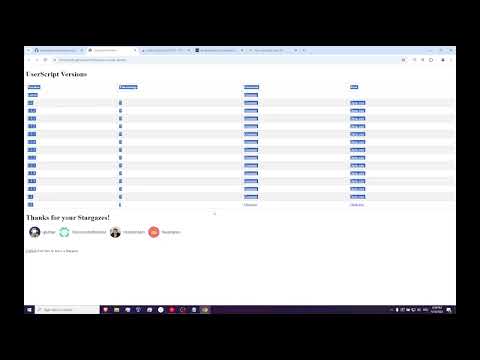You can now download the latest release as a browser extension.
Chrome: https://chromewebstore.google.com/detail/monkeytype-quote-tracker/ibhkgncanjhainejhdkjcchpgjhlekia
Firefox: https://addons.mozilla.org/en-GB/firefox/addon/monkeytype-quote-tracker/
- Paste data from other source
- Skip Quote
- Paste language tags
User script to add the "next quote" option. This allows you to type out all quotes after each other. The script actively checks for previous completion.
1. Usage
2. Config and Stats
2.1 Stats
2.2 Filtering
2.3 Language Options
3. Install
3.1 Automatic Updates
3.2 Static
4. Feature Requests
5. Troubleshoot
Note: You can turn off the extension at any time by using the respective dialog as seen here
After enabling the extension head to the "quotes" typing test. The extension will fetch all your results and all quotes and search for the first non-completed one. It will automatically start the test for that quote. It goes ordered by ID. I can maybe add sorting by length or other things if needed. Just open an issue.
After completing a test, you can use the "Next Quote" button to, as you might have guessed, go to the next queued quote.
 Read about settings/config and stats below
Read about settings/config and stats below
You can access the config by pressing the current Quote display at the top of the typing test.

The current quote id is only displayed in quote mode
I have currently implemented the following 4 stat counters:
- Completed Quotes: amount / total (percentage%)
- Time Typed: Days, hours, minutes (+seconds if days<1)
- Words Typed
- Chars Typed
You can set a start timestamp for quote completion check. That means that quotes before that timestamp do not count into your completion percentage or general progress. This number is in milliseconds, this is important. You can get the current timestamp in milliseconds here or here.

The script can now differenciate between quote languages. Just select a language using the globe icon at the top of the typing test and the tracking will automatically update.
Download this extension from the Chrome Extension Store.
 You might need to restart your browser to apply all changes
You might need to restart your browser to apply all changes
You can pin the extension for better use if you want. Click the icon to open up a dialog window. Then click "Create New Rule", a new window will open up.
You can either use automatic updating or just copy the latest script, both options are described below Automatic Updates or Static
- Go to this URL: https://brentspine.github.io/monkeytype-quote-queue/
- Select your version, we will use "latest" for automatic updates
- Click "Generate"
- Copy the contents by pressing "Copy"
- Then paste them into the window you just opened. Press save or use CTRL+S.

Close the extension window and reload MonkeyType. The changes should successfully be applied.
You might need to reload the page twice due to a init bug. This will only occur once
You can turn off the extension at any time by using the respective dialog as seen here
Go to the latest release and copy the contents of the appended JS file. Then paste them into the window you just opened. Press save or use CTRL+S.

Close the extension window and reload MonkeyType. The changes should successfully be applied.
You might need to reload the page twice due to a init bug. This will only occur once
You can turn off the extension at any time by using the respective dialog as seen here
I love hearing your ideas! Thanks for using this extension. For new feature suggestions, please consider opening an issue here on GitHub.
You can also reach out to me on Discord (@brentspine) or check out my Linktree for other ways to connect and discuss your feature suggestions.
If you still have problems you can open an issue or contact me.