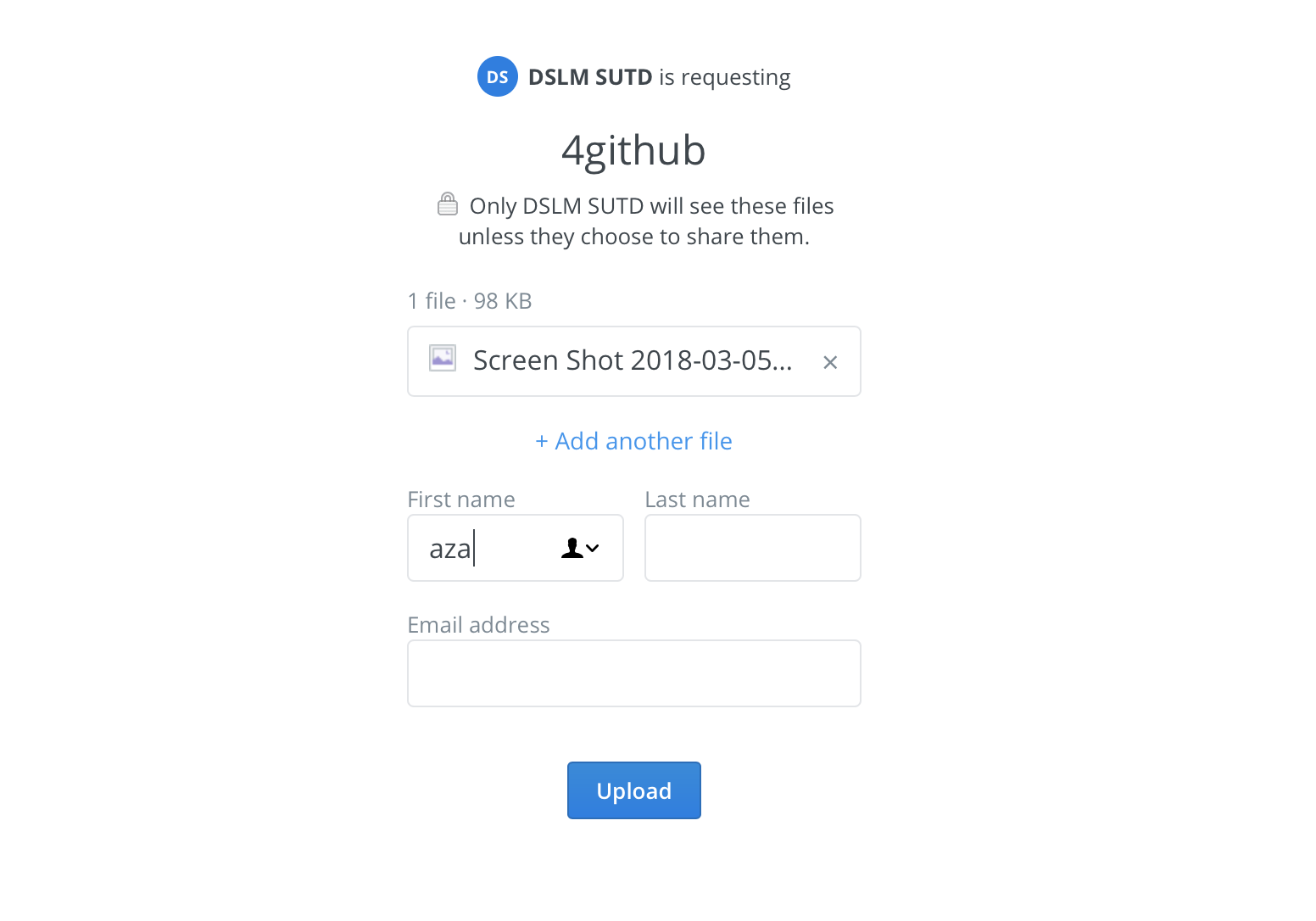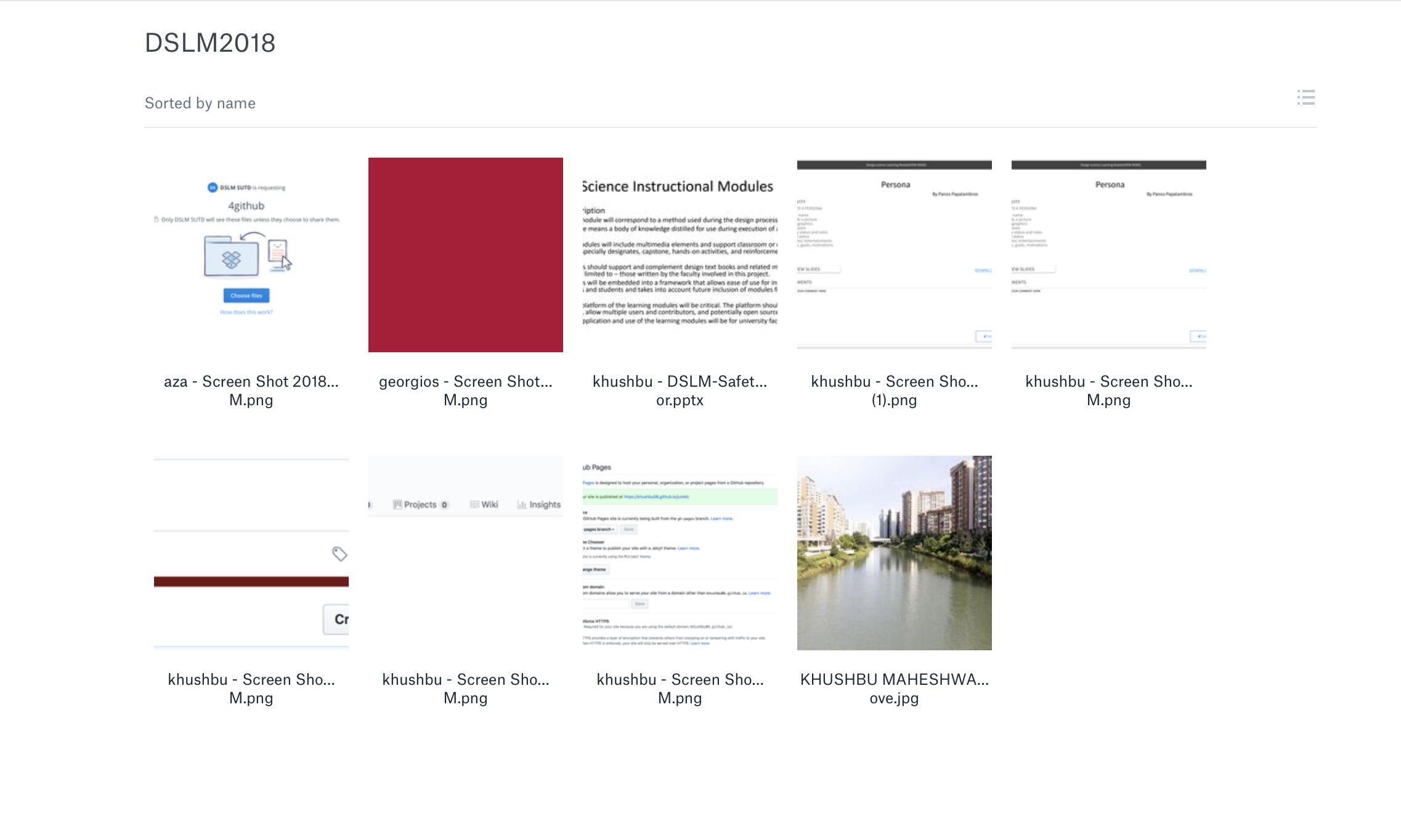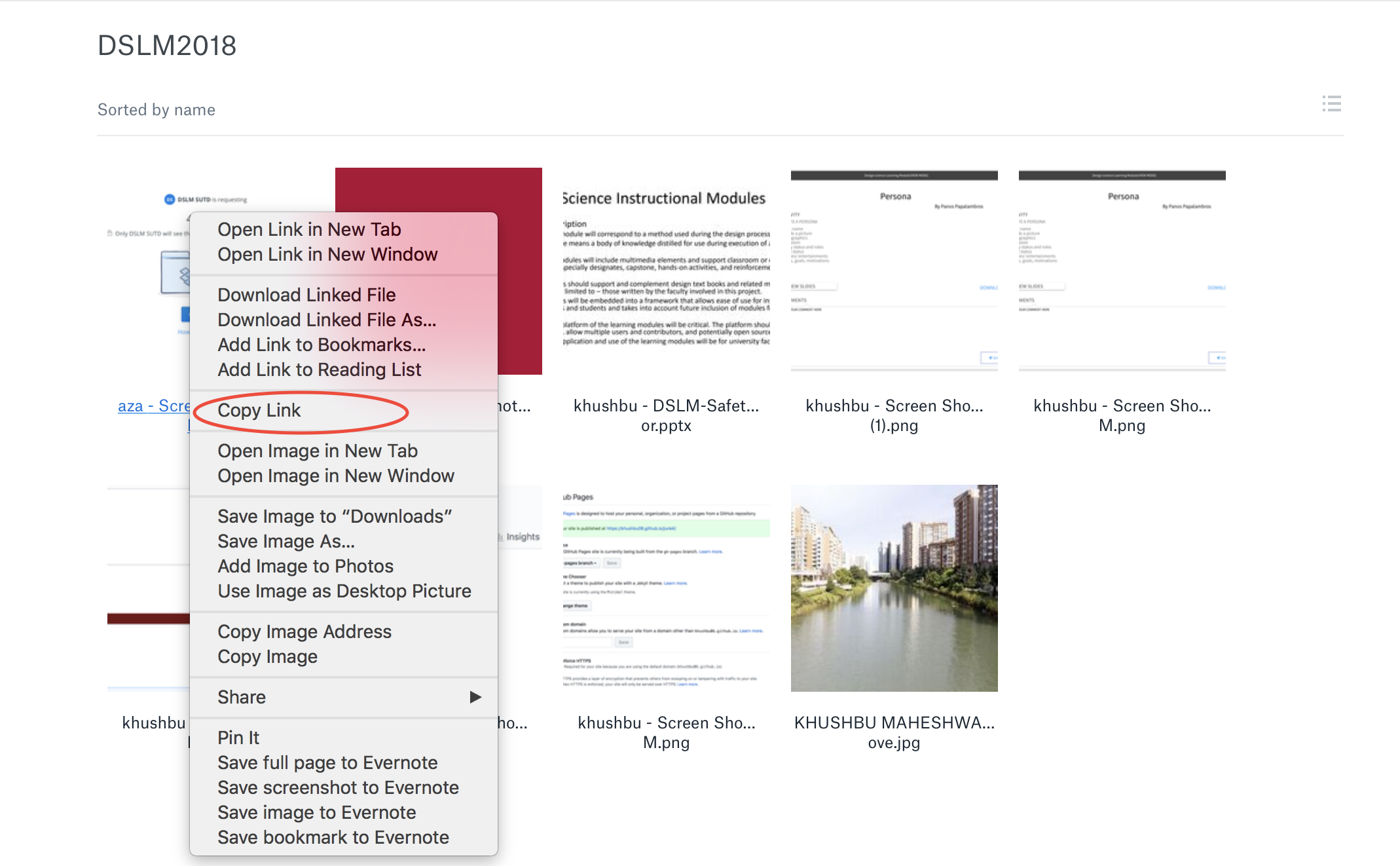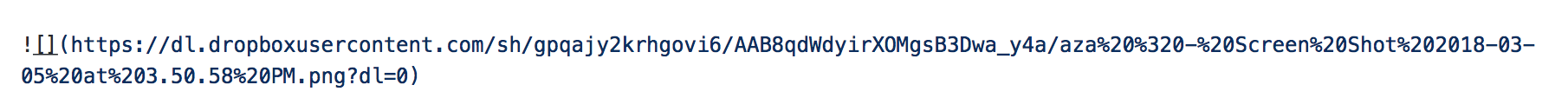Step 1. Click on the given link to Upload file (Even if you dont have Dropbox account)
Link : https://www.dropbox.com/request/IGGEpJb9HeBAoWNew2PM
Step 2. Upload File from your desktop /Choose file from existing dropbox account
Step 3. Fill in the information required and Upload
Step 5. Click on the given link to view file (Even if you dont have Dropbox account)
Link : https://www.dropbox.com/sh/gpqajy2krhgovi6/AACJbL6TlS1FwVnwn8kelCV6a?dl=0
you will land on similar page like this:
Step 6. Right click on the selected file and get the link of the file
Step 7. Just paste your link into a module
Which will be something like this
Now replace the www.dropbox.com with dl.dropboxusercontent.com, which will give you a link like:
Now add 
Which will give you
(you can also preview your file before committing any changes)
Step 8. Commit changes