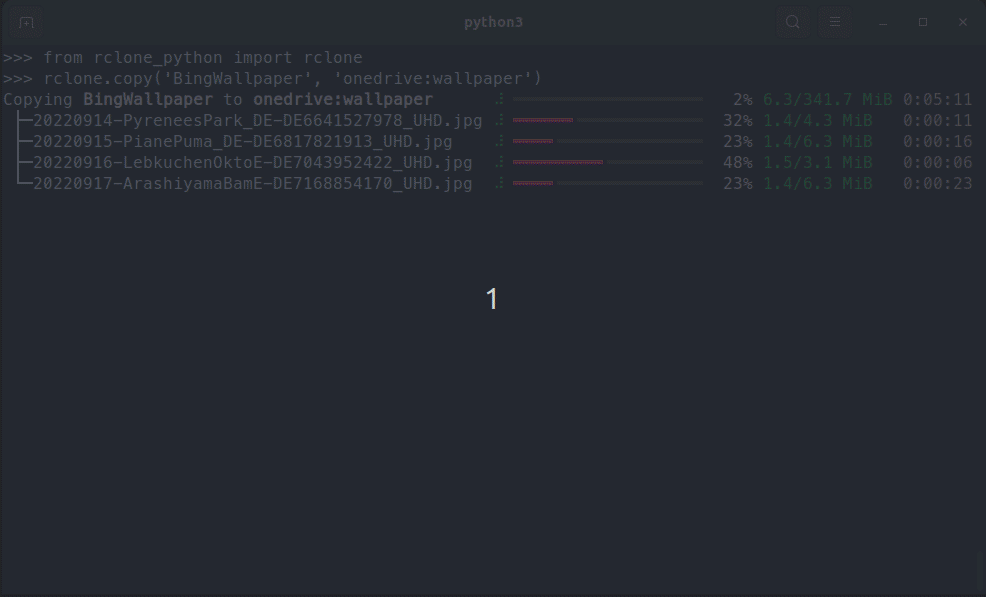A python wrapper for rclone that makes rclone's functionality usable in python. rclone needs to be installed on the system for the wrapper to work.
- Copy, move and sync files between remotes
- Delete and prune files/directories
- List files in a directory including properties of the files.
- List available remotes.
- Generate hashes from files or validate them with their hashsum.
- Create new remotes
- Check available remotes
- Create and manage public links.
- Check the currently installed rclone versions and if updates are available.
rclone_python can be installed using pip
pip install rclone-pythonor by cloning this repository and running from within the root of the project
pip install .All functionally of this wrapper is accessible through rclone.
The following example checks if rclone is installed.
from rclone_python import rclone
print(rclone.is_installed())TrueCreate a new rclone remote connection with rclone's default client-id and client-secret.
from rclone_python import rclone
from rclone_python.remote_types import RemoteTypes
rclone.create_remote('onedrive', RemoteTypes.onedrive)Additionally, client-id and client-secret can be used with many cloud providers.
from rclone_python import rclone
from rclone_python.remote_types import RemoteTypes
rclone.create_remote('onedrive', RemoteTypes.onedrive, client_id='YOUR_CLIENT_ID', client_secret='YOUR_CLIENT_SECRET')from rclone_python import rclone
# copy all file in the test_dir on OneDrive to the local data folder.
rclone.copy('onedrive:data', 'data', ignore_existing=True, args=['--create-empty-src-dirs'])Copying onedrive:data to data ⠸ ━━━━━━━━━━━━━━━━━━╸━━━━━━━━━━━━━━━━━━━━━ 47% 110.0/236.5 MiB 0:00:04
├─video1.webm ⠸ ━━━━━━━━━━━━╺━━━━━━━━━━━━━━━━━━━━━━━━━━━ 31% 24.4/78.8 MiB 0:00:06
├─video2.webm ⠸ ━━━━━━━━━━━━━━━━━━╺━━━━━━━━━━━━━━━━━━━━━ 45% 35.5/78.8 MiB 0:00:03
└─video3.webm ⠸ ━━━━━━━━━━━━━╸━━━━━━━━━━━━━━━━━━━━━━━━━━ 35% 27.6/78.8 MiB 0:00:05Delete a file or a directory. When deleting a directory, only the files in the directory (and all it's subdirectories) are deleted, but the folders remain.
from rclone_python import rclone
# delete a specific file on onedrive
rclone.delete('onedrive:data/video1.mp4')from rclone_python import rclone
# remove the entire test_dir folder (and all files contained in it and it's subdirectories) on onedrive
rclone.purge('onedrive:test_dir')from rclone_python import rclone
from rclone_python.hash_types import HashTypes
print(rclone.hash(HashTypes.sha1, "box:data"){'video1.webm': '3ef08d895f25e8b7d84d3a1ac58f8f302e33058b', 'video3.webm': '3ef08d895f25e8b7d84d3a1ac58f8f302e33058b', 'video2.webm': '3ef08d895f25e8b7d84d3a1ac58f8f302e33058b'}You can use your own rich progressbar with all transfer operations. This allows you to customize the columns to be displayed. A list of all rich-progress columns can be found here.
from rclone_python import rclone
from rich.progress import (
Progress,
TextColumn,
BarColumn,
TaskProgressColumn,
TransferSpeedColumn,
)
pbar = Progress(
TextColumn("[progress.description]{task.description}"),
BarColumn(),
TaskProgressColumn(),
TransferSpeedColumn(),
)
rclone.copy("data", "box:rclone_test/data1", pbar=pbar)Copying data to data1 ━━━━━━╸━━━━━━━━━━━━━━━━━━━━━━━━━━━━━━━━━ 17% 5.3 MB/s
├─video1.mp4 ━━━━━━━━━━━━━━━╺━━━━━━━━━━━━━━━━━━━━━━━━ 38% 4.2 MB/s
├─video2.mp4 ━╸━━━━━━━━━━━━━━━━━━━━━━━━━━━━━━━━━━━━━━ 5% 1.6 MB/s
└─another.mp4 ━╸━━━━━━━━━━━━━━━━━━━━━━━━━━━━━━━━━━━━━━ 4% 1.4 MB/sFor debugging progress related functionality, set the DEBUG flag to true:
rclone.DEBUG = TrueThis will make the wrapper print the raw rclone progress.