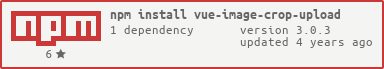中文文档.
A beautiful vue component for image crop and upload.
Notice: This component is designed for pc, not recommended for use on the mobile side.
- Compatible vue3
IE10+
$ npm install vue-image-crop-upload| Name | Type | Default | Description |
|---|---|---|---|
| url | String | '' | Server api path,like "/avatar/upload", If empty, will not be uploaded |
| method | String | 'POST' | request http method |
| field | String | 'upload' | Upload input filename, used for server side get the file stream. |
| value | Boolean | twoWay | show or not |
| params | Object | null | POST Params,like "{k:v}" |
| headers | Object | null | POST request header,like "{k:v}" |
| langType | String | 'zh' | language type |
| langExt | Object | language extend | |
| width | Number | 200 | width of receive image |
| height | Number | 200 | height of receive image |
| imgFormat | string | 'png' | jpg/png, Server api receive file type. |
| imgBgc | string | '#fff' | background color, if the imgFormat prop is jpg |
| noCircle | Boolean | false | disable circle preview |
| noSquare | Boolean | false | disable square preview |
| noRotate | Boolean | true | disable rotate function |
| withCredentials | Boolean | false | support cross-domain |
| Name | Description |
|---|---|
| srcFileSet | Once you've selected the file, params( fileName, fileType, fileSize ) |
| cropSuccess | image crop success, params( imageDataUrl, field ) |
| cropUploadSuccess | upload success, params( jsonData, field ) |
| cropUploadFail | upload fail, params( status, field ) |
{
hint: 'Click or drag the file here to upload',
loading: 'Uploading…',
noSupported: 'Browser is not supported, please use IE10+ or other browsers',
success: 'Upload success',
fail: 'Upload failed',
preview: 'Preview',
btn: {
off: 'Cancel',
close: 'Close',
back: 'Back',
save: 'Save'
},
error: {
onlyImg: 'Image only',
outOfSize: 'Image exceeds size limit: ',
lowestPx: 'Image\'s size is too low. Expected at least: '
}
}<div id="app">
<a class="btn" @click="toggleShow">set avatar</a>
<my-upload field="img"
@crop-success="cropSuccess"
@crop-upload-success="cropUploadSuccess"
@crop-upload-fail="cropUploadFail"
v-model="show"
:width="300"
:height="300"
url="/upload"
:params="params"
:headers="headers"
img-format="png"></my-upload>
<img :src="imgDataUrl">
</div>
<script>
import 'babel-polyfill'; // es6 shim
import Vue from 'vue';
import myUpload from 'vue-image-crop-upload';
new Vue({
el: '#app',
data: {
show: true,
params: {
token: '123456798',
name: 'avatar'
},
headers: {
smail: '*_~'
},
imgDataUrl: '' // the datebase64 url of created image
},
components: {
'my-upload': myUpload
},
methods: {
toggleShow() {
this.show = !this.show;
},
/**
* crop success
*
* [param] imgDataUrl
* [param] field
*/
cropSuccess(imgDataUrl, field){
console.log('-------- crop success --------');
this.imgDataUrl = imgDataUrl;
},
/**
* upload success
*
* [param] jsonData server api return data, already json encode
* [param] field
*/
cropUploadSuccess(jsonData, field){
console.log('-------- upload success --------');
console.log(jsonData);
console.log('field: ' + field);
},
/**
* upload fail
*
* [param] status server api return error status, like 500
* [param] field
*/
cropUploadFail(status, field){
console.log('-------- upload fail --------');
console.log(status);
console.log('field: ' + field);
}
}
});
</script><div id="app">
<a class="btn" @click="toggleShow">set avatar</a>
<my-upload field="img"
@crop-success="cropSuccess"
@crop-upload-success="cropUploadSuccess"
@crop-upload-fail="cropUploadFail"
v-model="show"
:width="300"
:height="300"
url="/upload"
:params="params"
:headers="headers"
img-format="png"></my-upload>
<img :src="imgDataUrl">
</div>
<script>
import 'babel-polyfill'; // es6 shim
import Vue from 'vue';
import myUpload from 'vue-image-crop-upload/upload-2.vue';
new Vue({
el: '#app',
data: {
show: true,
params: {
token: '123456798',
name: 'avatar'
},
headers: {
smail: '*_~'
},
imgDataUrl: '' // the datebase64 url of created image
},
components: {
'my-upload': myUpload
},
methods: {
toggleShow() {
this.show = !this.show;
},
/**
* crop success
*
* [param] imgDataUrl
* [param] field
*/
cropSuccess(imgDataUrl, field){
console.log('-------- crop success --------');
this.imgDataUrl = imgDataUrl;
},
/**
* upload success
*
* [param] jsonData server api return data, already json encode
* [param] field
*/
cropUploadSuccess(jsonData, field){
console.log('-------- upload success --------');
console.log(jsonData);
console.log('field: ' + field);
},
/**
* upload fail
*
* [param] status server api return error status, like 500
* [param] field
*/
cropUploadFail(status, field){
console.log('-------- upload fail --------');
console.log(status);
console.log('field: ' + field);
}
}
});
</script><div id="app">
<a class="btn" @click="toggleShow">set avatar</a>
<my-upload field="img"
:width="300"
:height="300"
url="/upload"
:params="params"
:headers="headers"
lang-type="en"
:value.sync="show"
img-format="png"></my-upload>
<img :src="imgDataUrl">
</div>
<script>
import 'babel-polyfill'; // es6 shim
import Vue from 'vue';
import myUpload from 'vue-image-crop-upload/upload-1.vue';
new Vue({
el: '#app',
data: {
show: true,
params: {
token: '123456798',
name: 'avatar'
},
headers: {
smail: '*_~'
},
imgDataUrl: '' // the datebase64 url of created image
},
components: {
'my-upload': myUpload
},
methods: {
toggleShow() {
this.show = !this.show;
}
},
events: {
/**
* crop success
*
* [param] imgDataUrl
* [param] field
*/
cropSuccess(imgDataUrl, field){
console.log('-------- crop success --------');
this.imgDataUrl = imgDataUrl;
},
/**
* upload success
*
* [param] jsonData server api return data, already json encode
* [param] field
*/
cropUploadSuccess(jsonData, field){
console.log('-------- upload success --------');
console.log(jsonData);
console.log('field: ' + field);
},
/**
* upload fail
*
* [param] status server api return error status, like 500
* [param] field
*/
cropUploadFail(status, field){
console.log('-------- upload fail --------');
console.log(status);
console.log('field: ' + field);
}
}
});
</script>