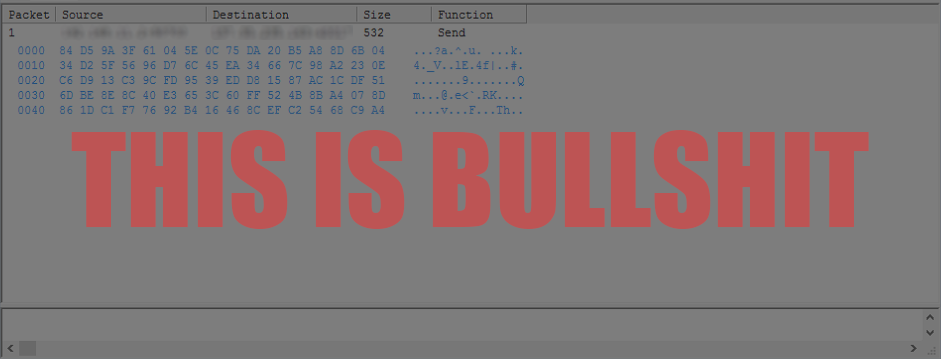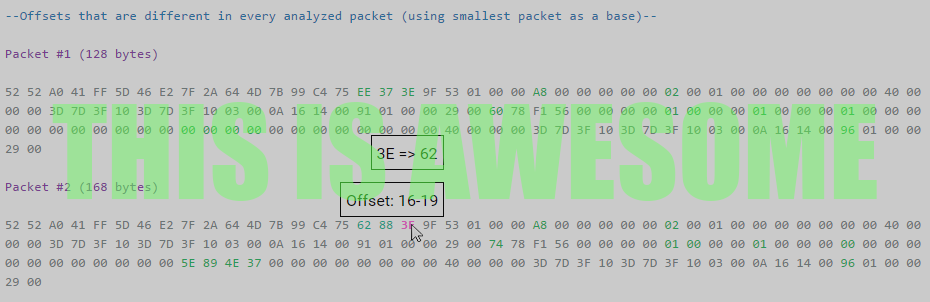When you have captured network packets with WPE and want to compare similar packets to find deltas and offsets, you would often have to fire up Microsoft Excel and get annoyed because:
A) It is hard to paste the packet data into excel (have to save the data into a text file first, to benefit from automatic column separation)
B) Excel likes to fuck up the column widths and there is not enough space any way
C) All the comparisons and analyzing must be done manually from scratch every time
D) Analyzing more than 2 similar packets becomes unintuitive and time consuming
This simple little network packet byte analyzer tries to make analyzing packets captured with WPE a little bit easier and more automatic. wpe-packet-analyzer (WPA) automatically finds out packet byte deltas and offsets from given packets and pretty prints them out.
Later on, WPA will:
A) Heuristically find out, if given packets seem to have common blocks, such as time or id bytes at the beginning of the packet
B) Maybe accept WPE capture files and read input directly from them
C) Hopefully make data mining of software (read: games) not so painful and maybe even fun
D (new)) Analyze and highlight bytes used for padding / separation
Definition of done:
If it takes me no more than 5 minutes to to find the significant bytes, then this tool has done its job.
http://ahvonenj.github.io/wpe-packet-analyzer/#
Just press the Analyze packets button and see the magic happen! You can mouse over the analyzed bytes to highlight them as well as click to copy them straight to your clipboard (if you browser supports it).
- Hold C to copy a group of bytes (which are hovered over with mouse) to clipboard
- Hold Z and click on bytes to mark them as important
- Hold X and click on bytes to mark them as not important
- Hold A while hovering over a byte to see its decimal form